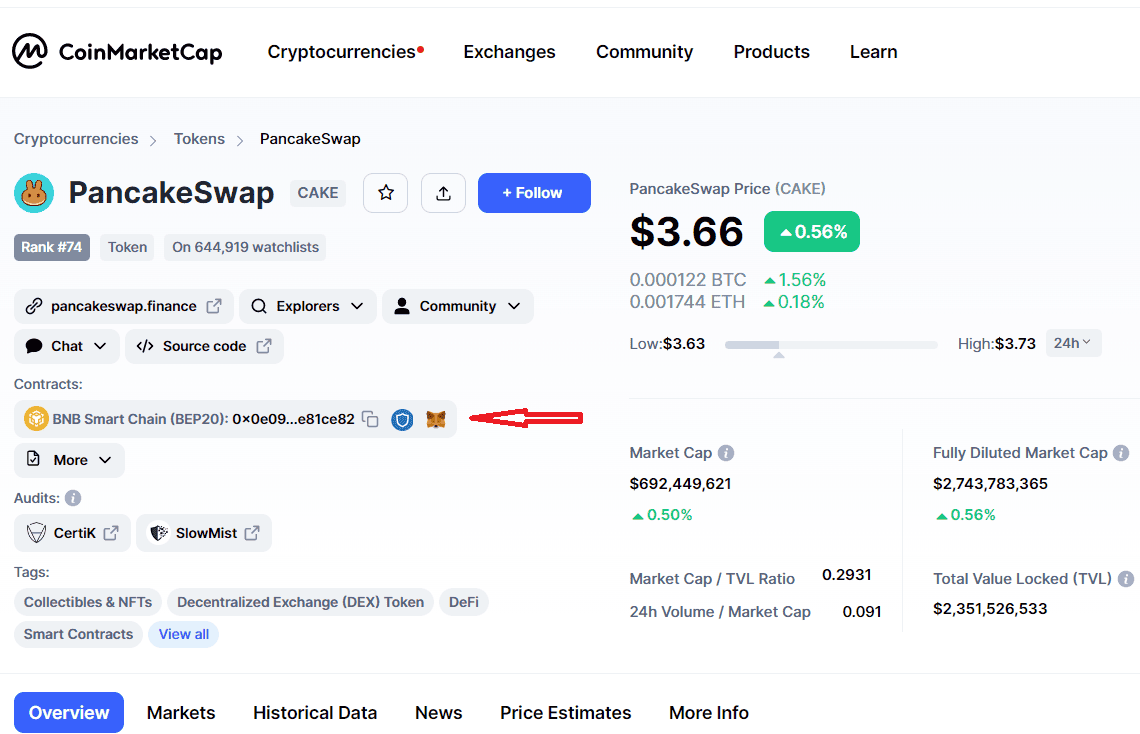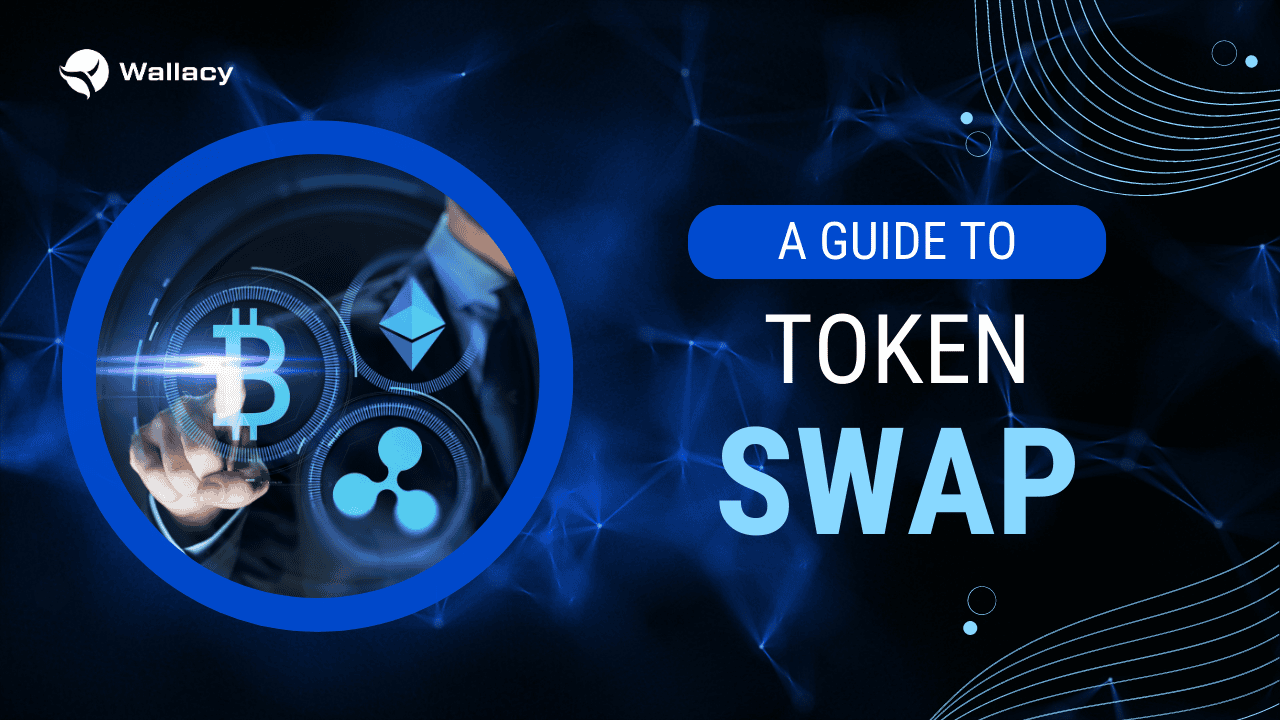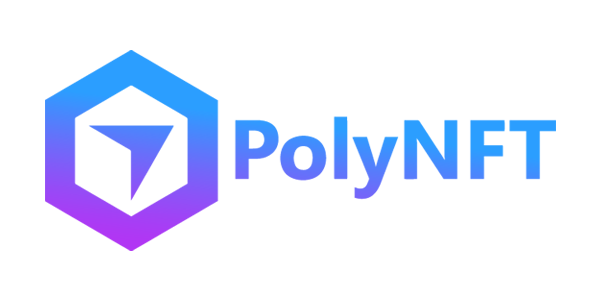Step 1: Select Wallet at the menu bar, which will take you to your wallet information screen.
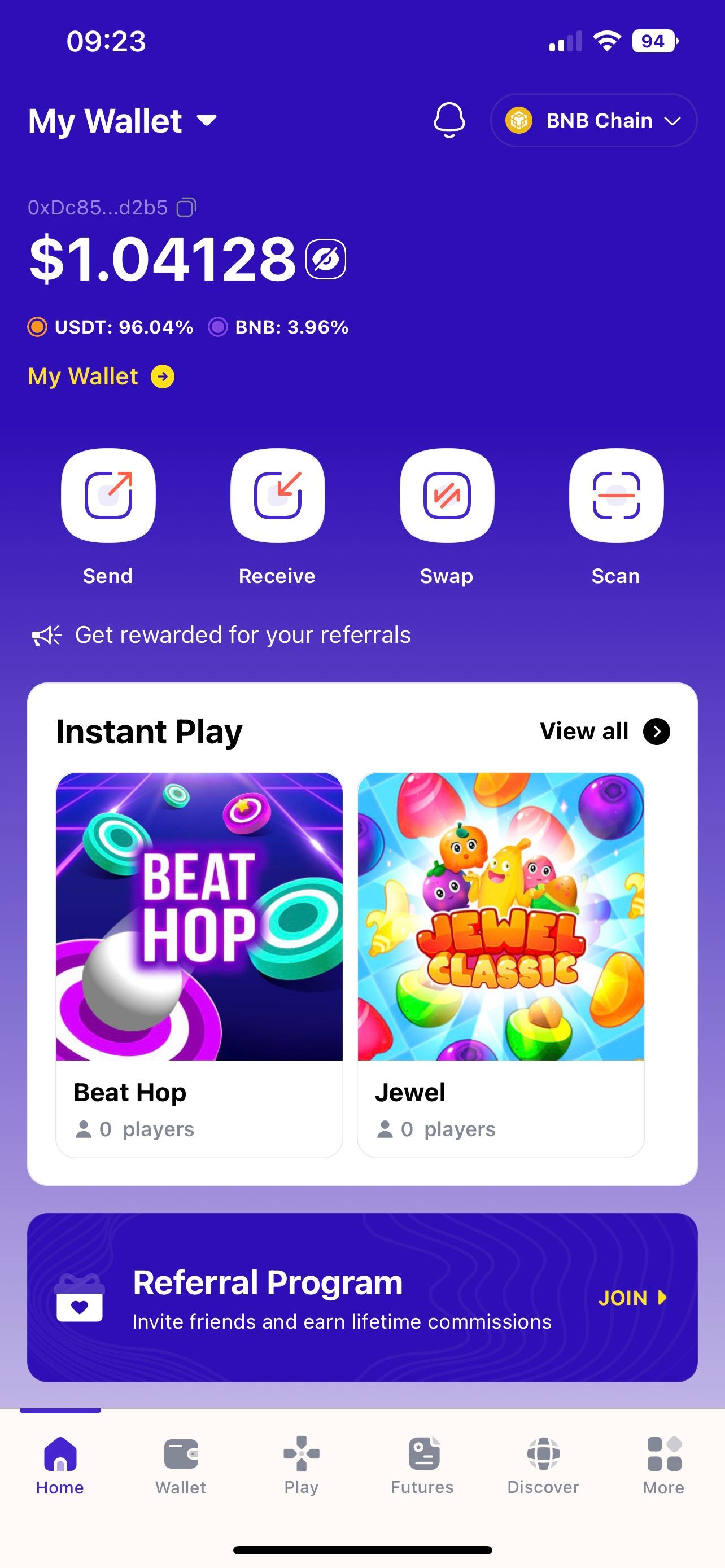
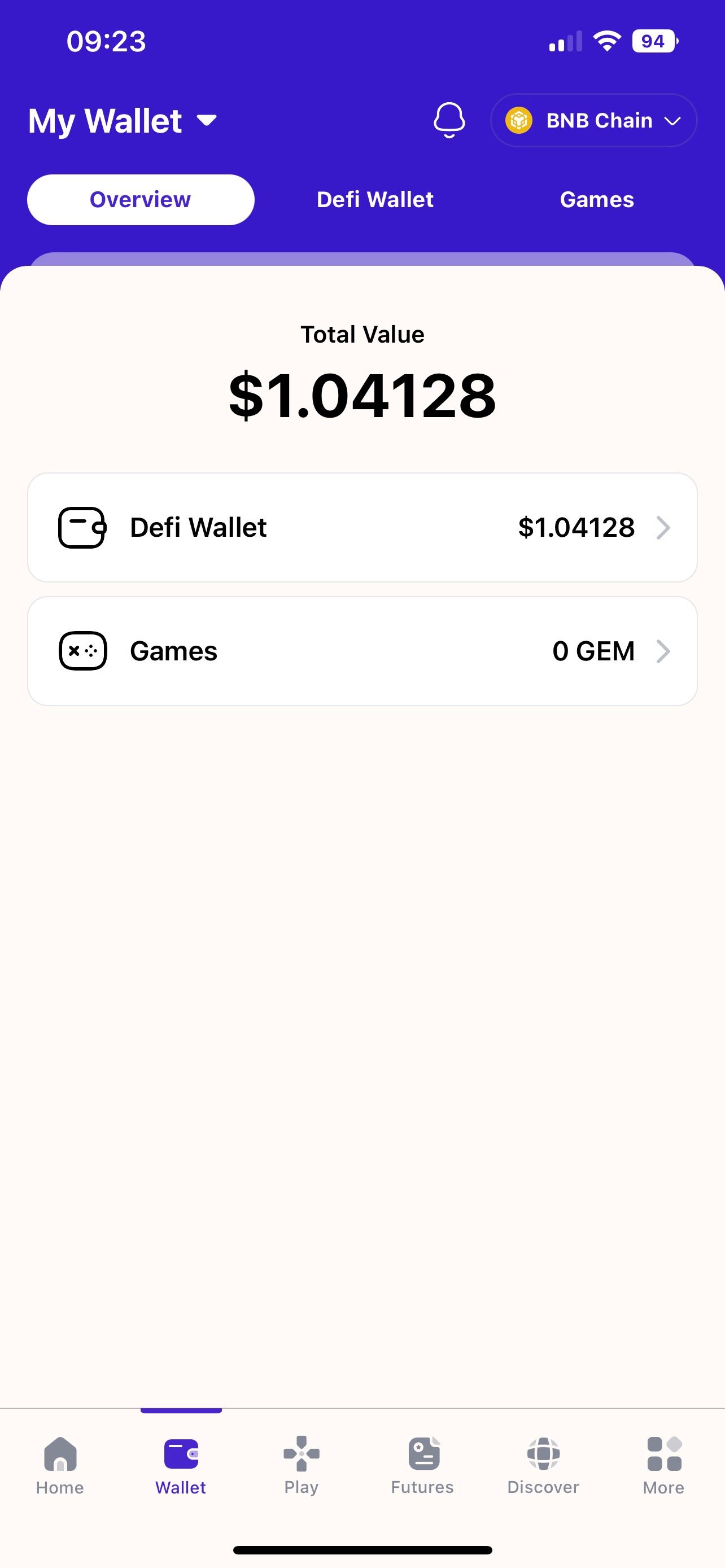
Step 2: Select your desired network (default is BNB chain) in the top right corner, then select Defi Wallet. Click Add a Token to add the token to the wallet. Select the default token available or fill in the search bar on the screen.
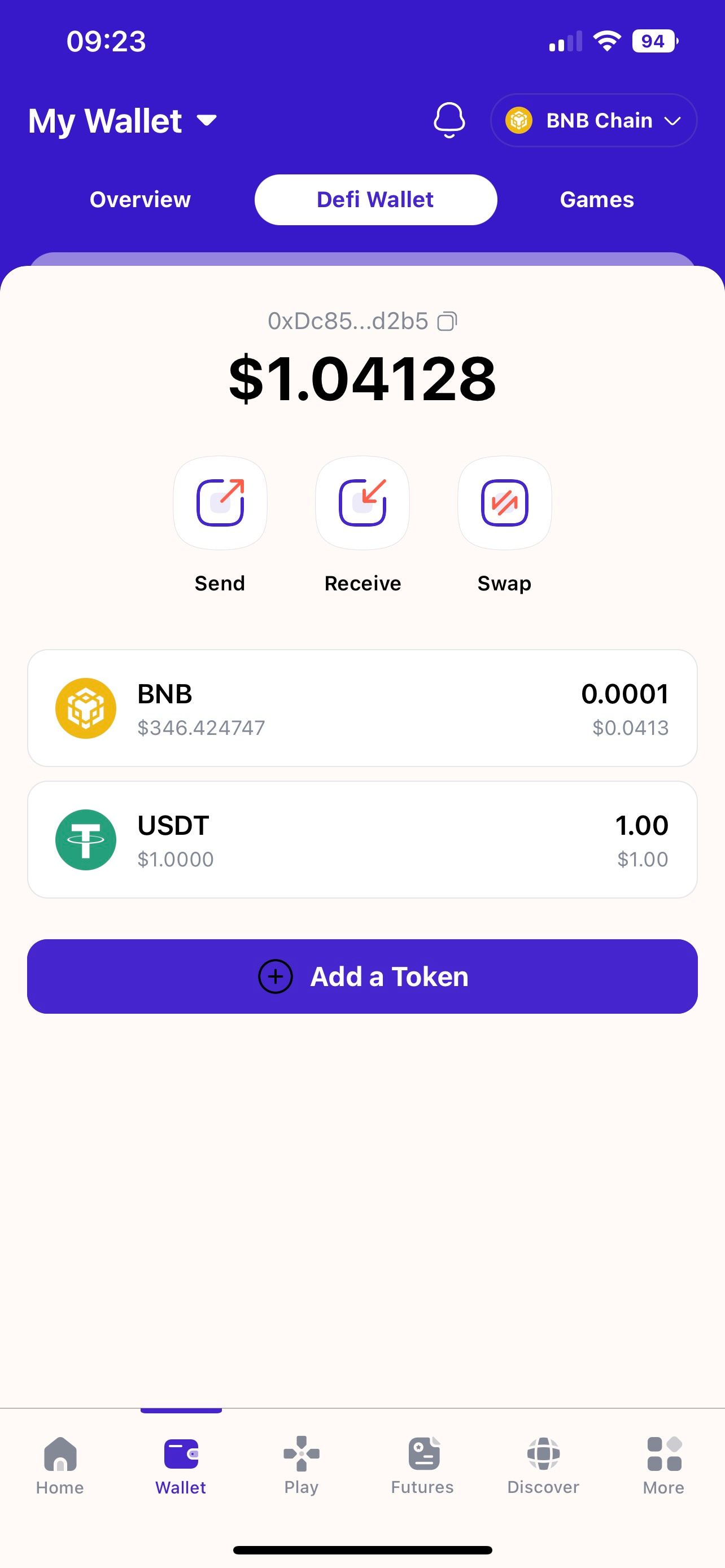

Step 3.1: If the token is not among the most commonly used ones, the search function may fail to retrieve it. In this case, you can add a custom token (manually) by selecting Add a token.
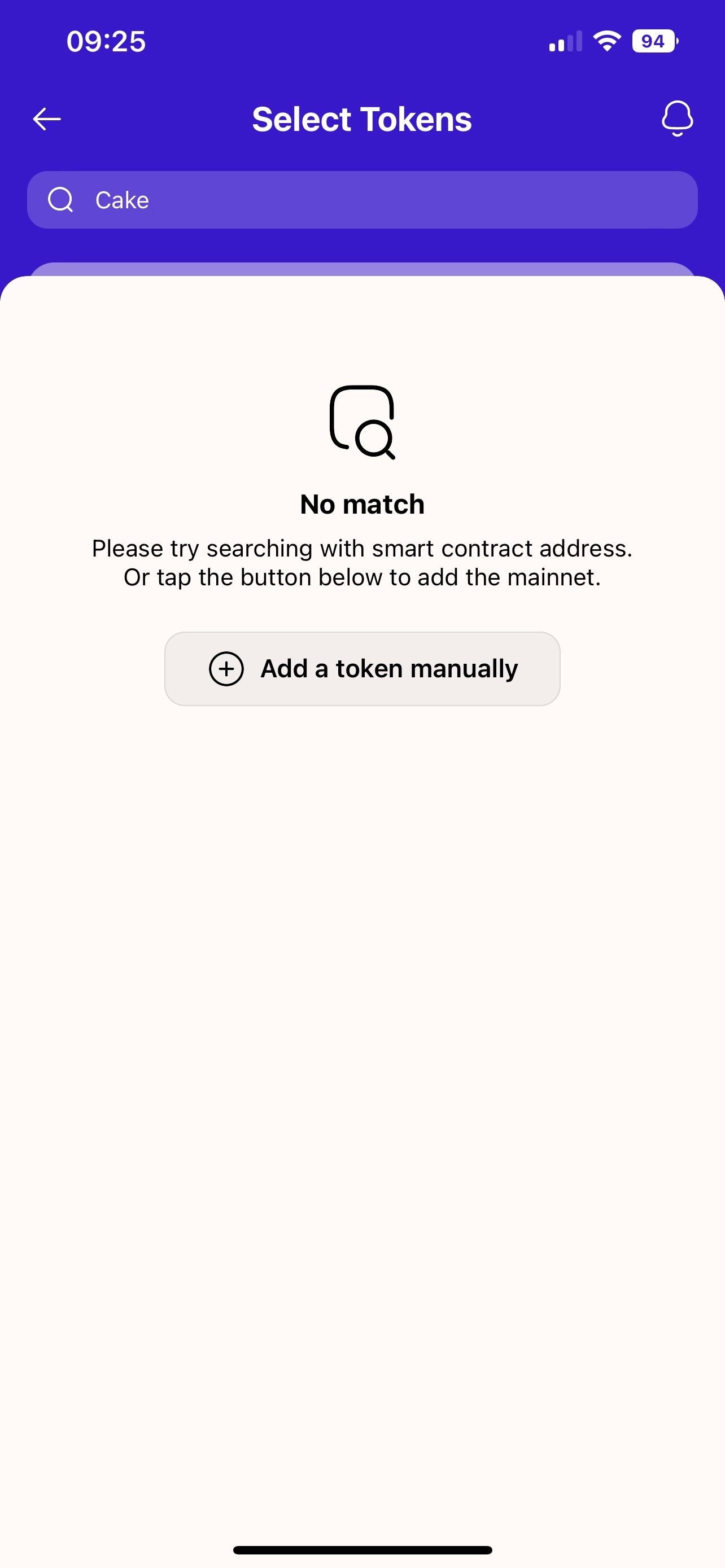
Step 3.2: You will see three fields asking for the token contract address, its symbol, and decimals (i.e. how many decimal places it can take).
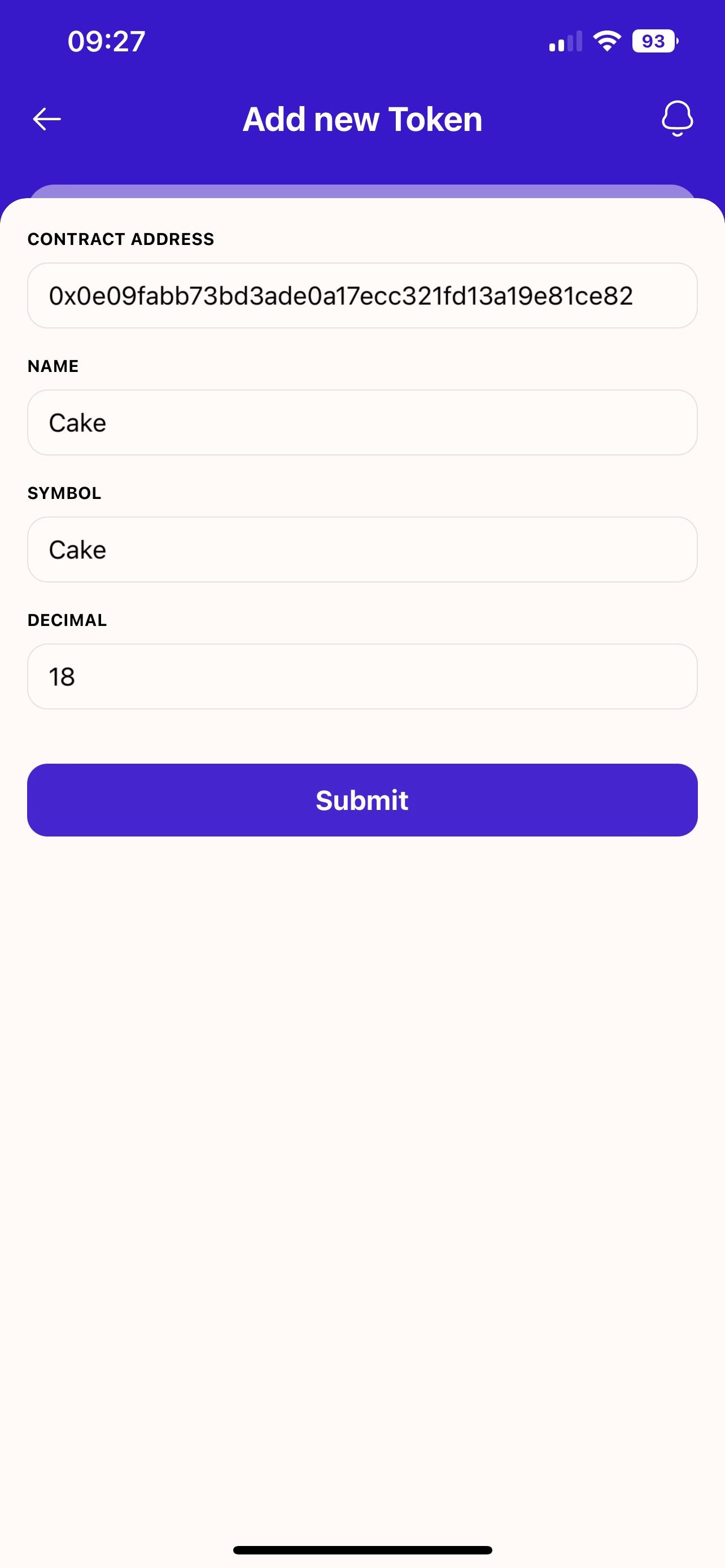
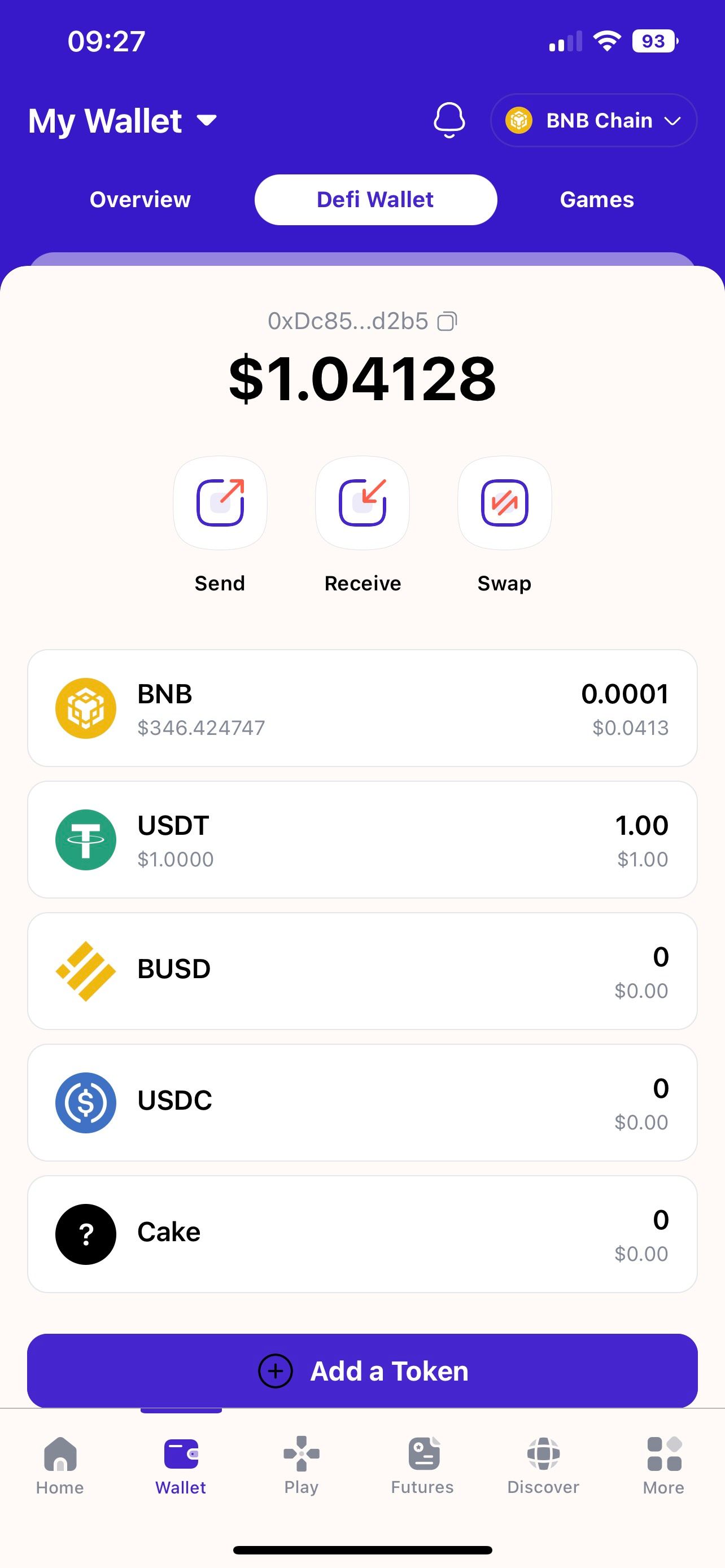
Note: Token contract addresses may vary depending on the network. You can find the token contract address by going to: https://coinmarketcap.com/en and searching by that token name.