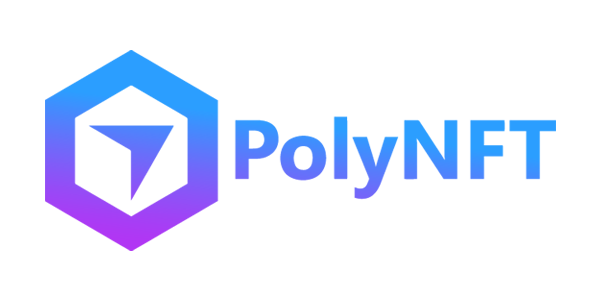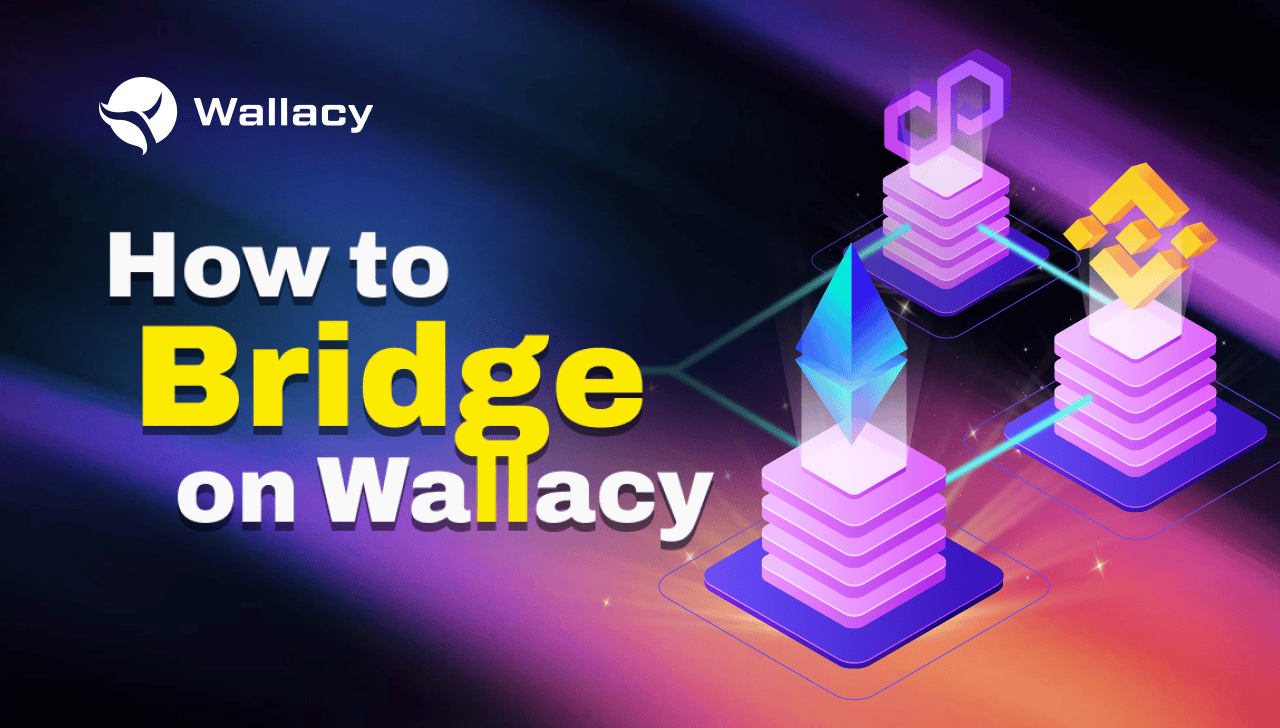
Learning how to bridge tokens between different networks is an essential Web3 skill, and many protocols attempt to streamline the process. Among them, Wallacy Wallet stands out as a platform for bridging with an easy-to-use UI, cost-effective and efficient transactions.
In this guide, we will be providing you with the instructions for how to bridge crypto assets accross chains on Wallacy Wallet.
Getting Started!
- On the home/main page, go to [Swap] section to get to the Swap & Bridge function of Wallacy.
- Select a network and token you wish to BRIDGE FROM. In this example, we will choose USDT on the Polygon blockchain.
PRO TIP: If the token you want to bridge doesn’t appear by the name search, head to a site like CoinGecko to find the contract address. Copy the contract address into the search box and then select the token.

- Similarly, Select a network and token you wish to BRIDGE TO.
- In the bottom box, you can select the MAX amount of token in your wallet to bridge or choose a custom amount. Once you add the number, the platform will calculate the fees and outcome. In this example, we are bridging 5 USDT on Polygon to BUSD on BNB Chain.
NOTE: Cross-chain bridges involve multiple platforms, so they often cost more. The highlight is that Wallacy Wallet is abstracting away a lot of the hassle of navigating multiple platforms for the end user.
The platform now displays the different available routes to make your token bridge. Conveniently it tells you the expected gas fee, the number of steps required, any additional fees, and the time the transaction will take.
In this example, there is one route for the token transfer. Double-check that everything is correct and that you accept the fees.
We are swapping 5 USDT, which is approx. $5. Using Allbridge to bridge USDT from Polygon Network to BNB Chain for BUSD. The gas fee is expected to be around $0.33, and the outcome is that we would receive 4.68 BUSD.
- If you agree with the terms – click ‘Start Bridging’
You must pay a gas fee to allow Wallacy Wallet access to your tokens and conduct transaction.
- Click Confirm, and the transaction will begin processing. Your 5 USDT on Polygon Network has been swapped to BUSD on BNB Chain. You are paying about $0.31 in fees to complete the entire process.
Join us:
Website | Telegram | Twitter | Facebook | Blog | Youtube | Discord