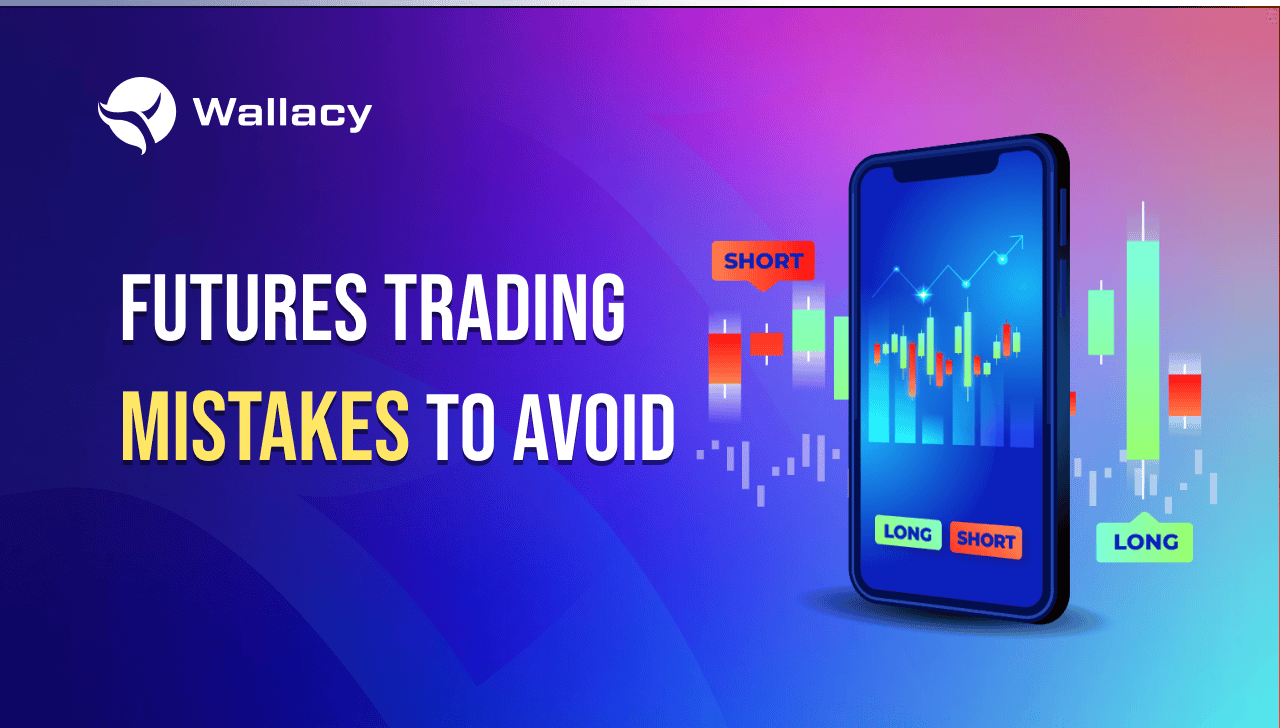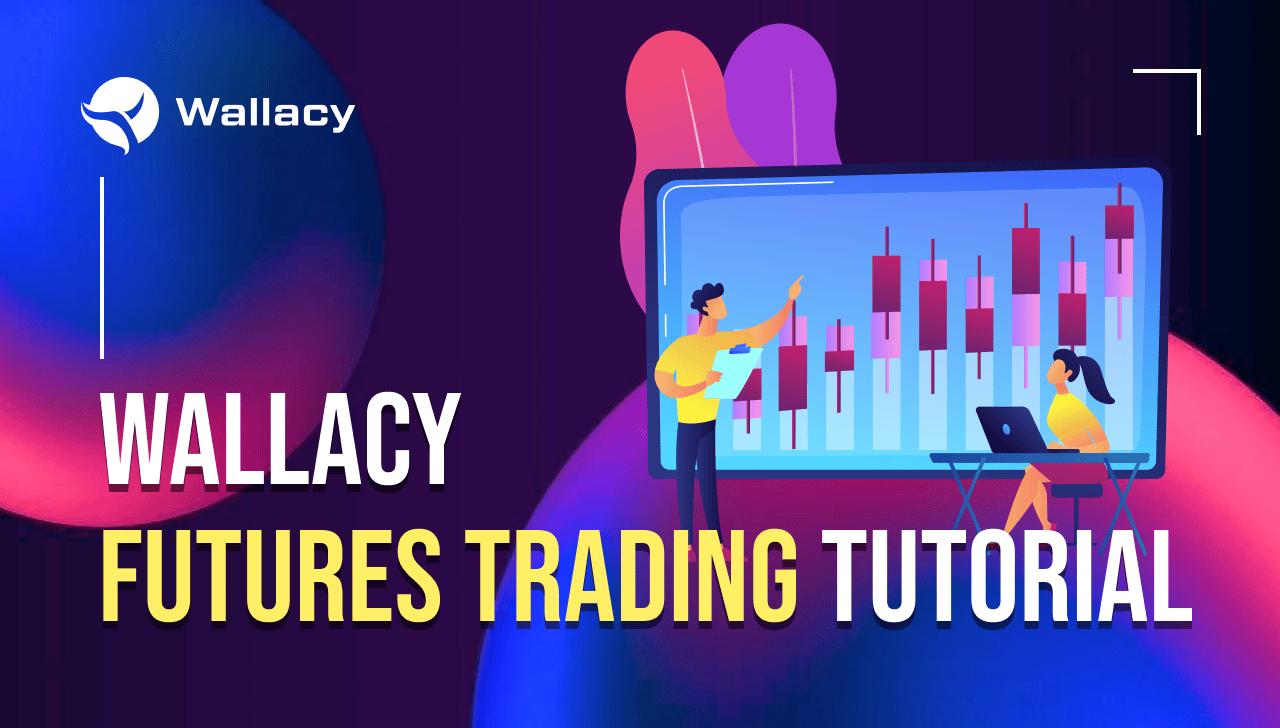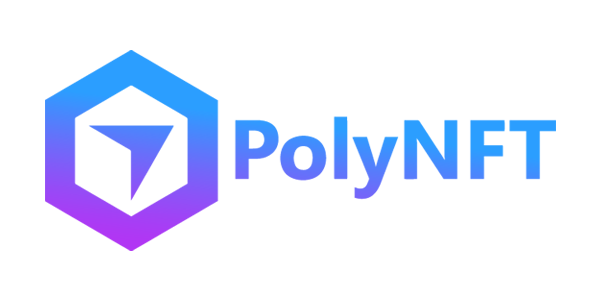How to Check Your PNL on Wallacy Futures

The profit and loss (PNL) of futures assets is a core concern for every trader. At Wallacy Wallet, you can check and share the PNL to your friends by following these steps:
1️⃣ Open the Wallacy wallet App and tap on [Trading].
2️⃣ Tap on the Position History icon next to the Assets section.
3️⃣ Click on [Position History] tab, and you can view your orders and realized PNLs here
4️⃣ Tap on the Share icon at the top right corner of the order. Here you can [Save Image] to share your PNL to your friends later!
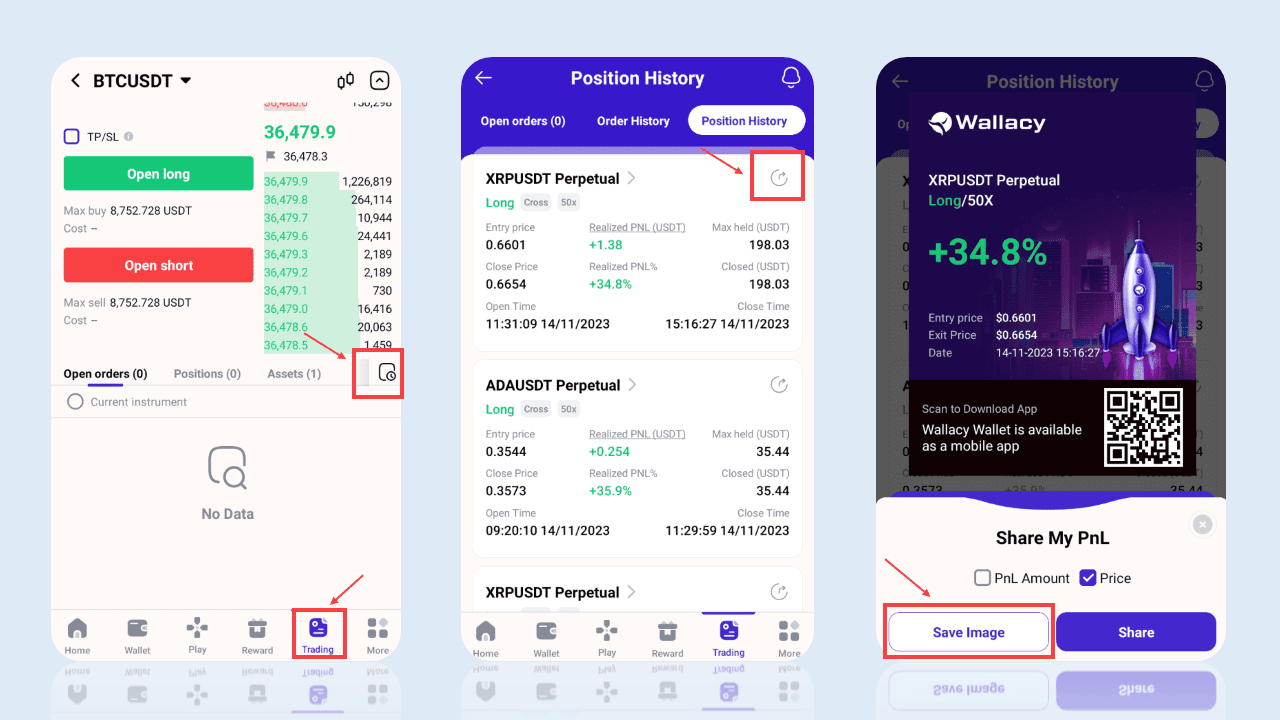
Join us:
Website | Telegram | Twitter | Facebook | Blog | Youtube | Discord
Related Articles
Tuesday, Dec 19, 2023
Wednesday, Nov 22, 2023
Monday, Nov 13, 2023
Thursday, Jan 04, 2024
Friday, Dec 29, 2023