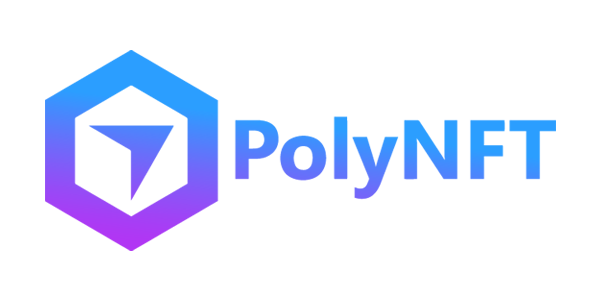How to import or recover an existing wallet on Wallacy?

Step 1: Open Wallacy Wallet & click Import Wallet.

Step 2: Fill in your mnemonics phrase or private key, then click Confirm to import or recover the wallet.
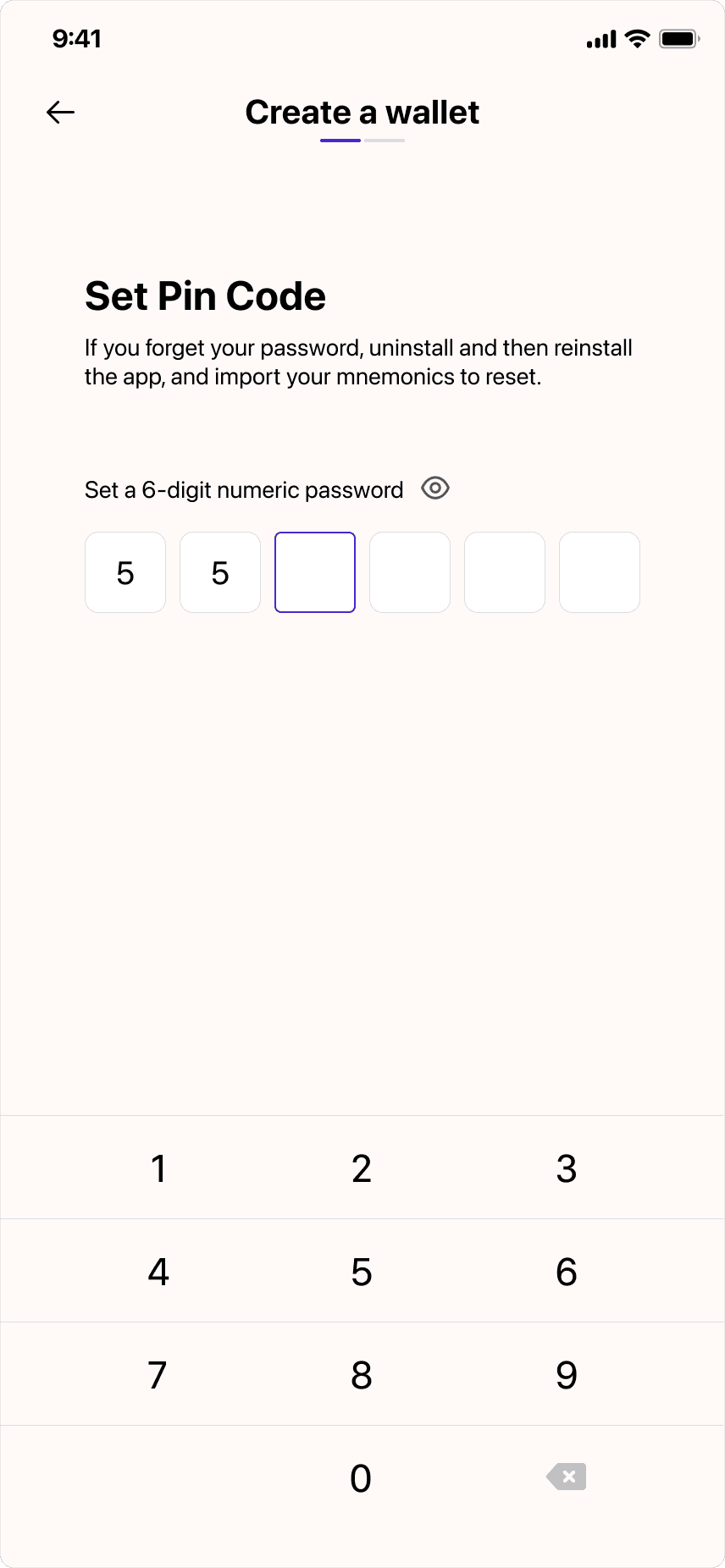
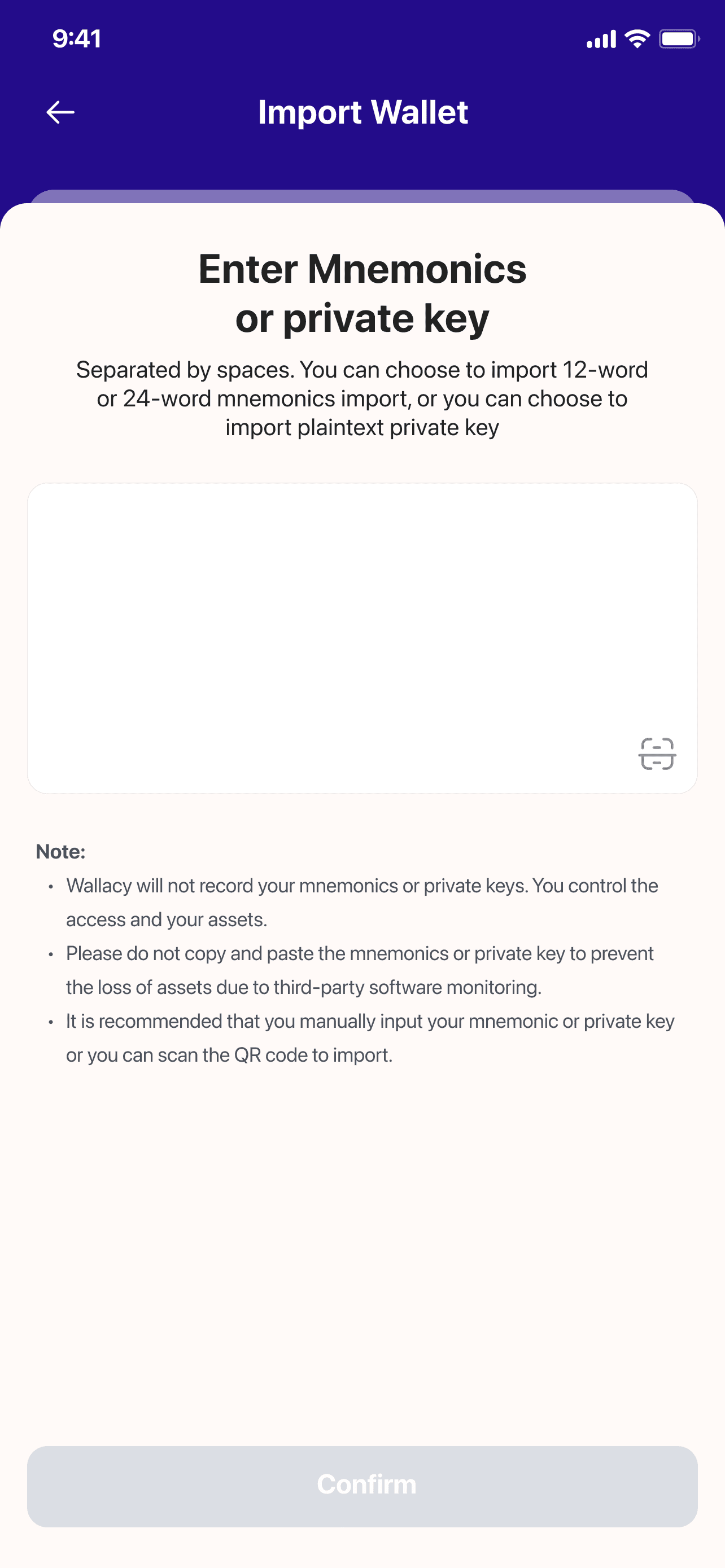
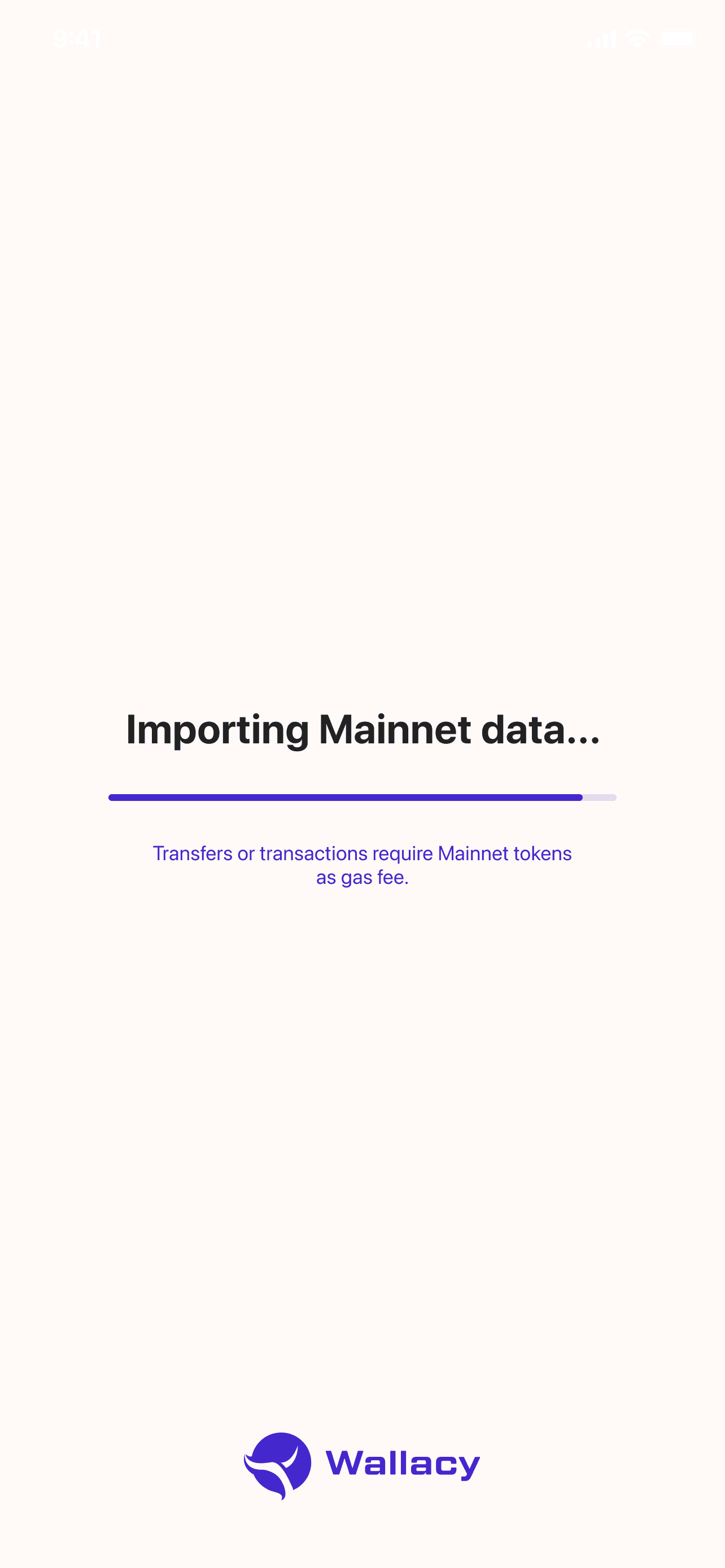
Step 3: Click OK to be done.
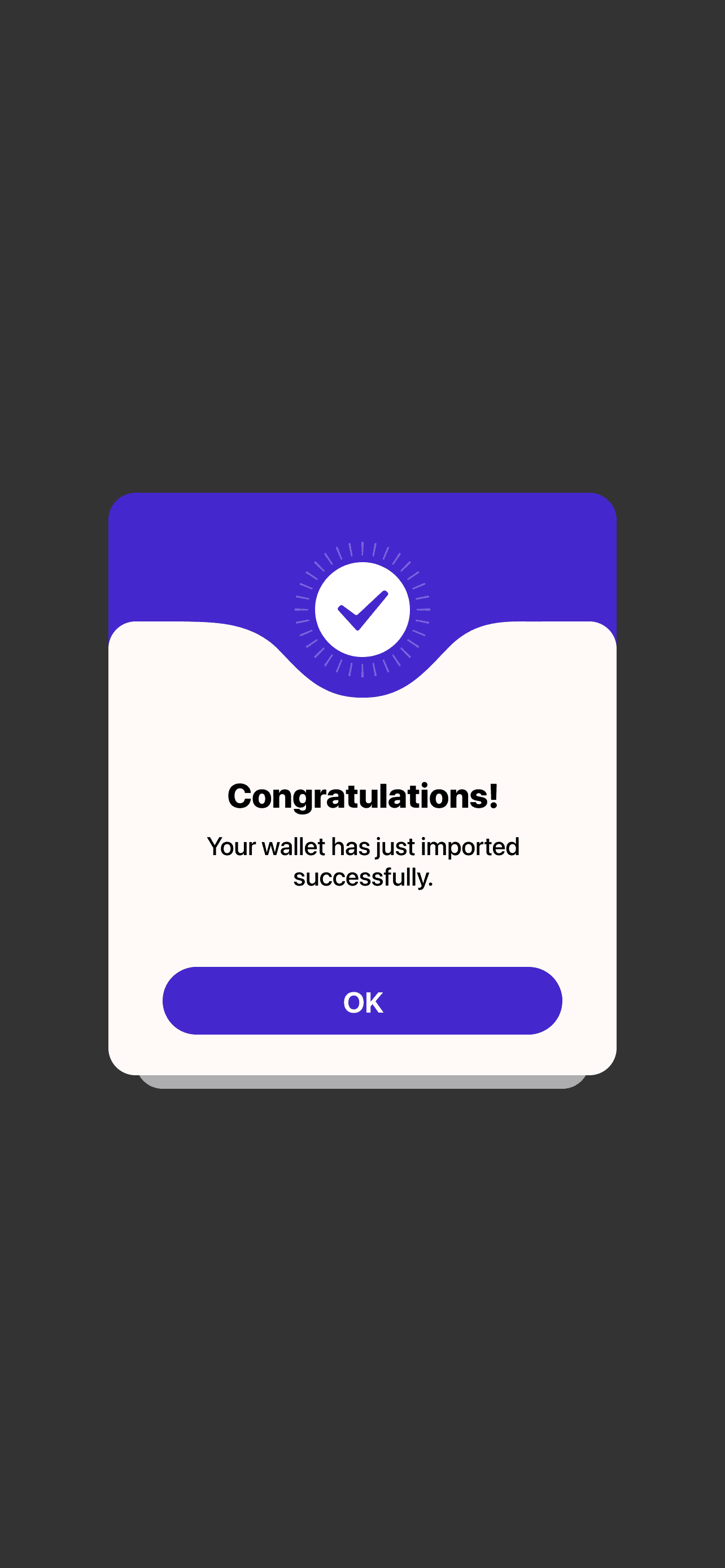
NOTE: DO NOT share your mnemonics (secret recovery phrase) or private key with anyone! Wallacy will never ask for your mnemonics or private key, even in a customer support scenario. Besides, you can not change or edit your mnemonics.