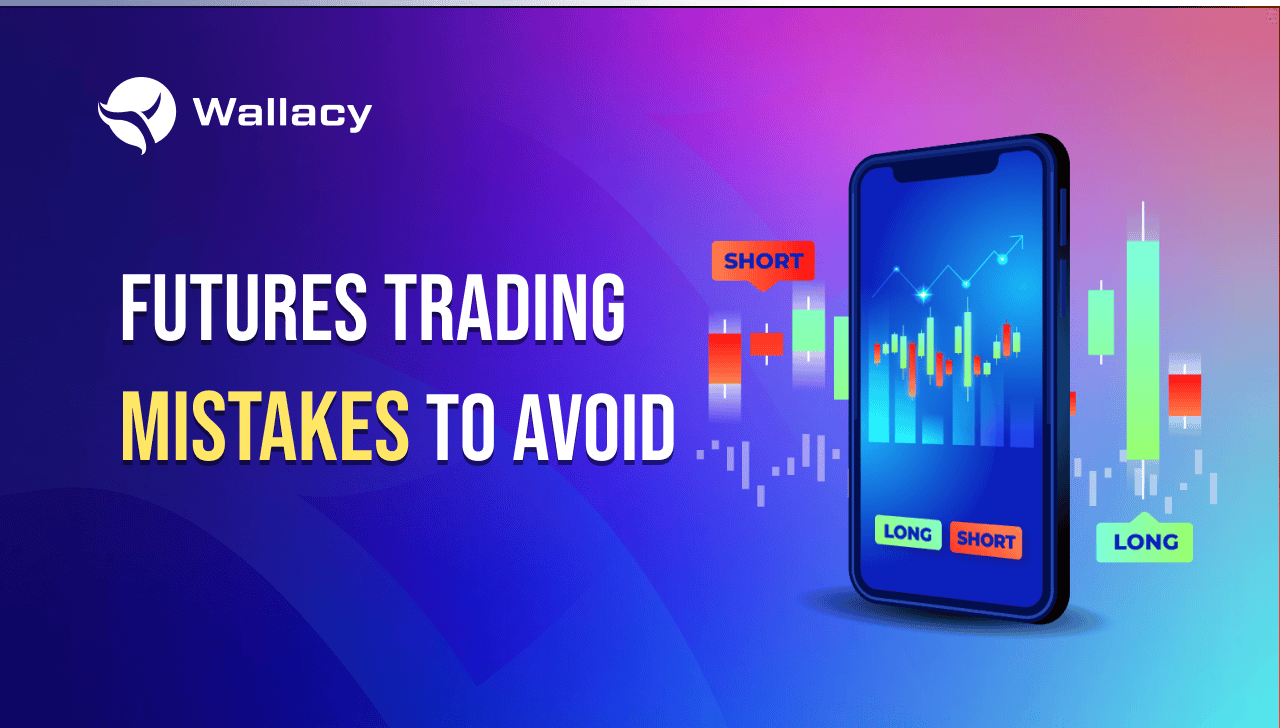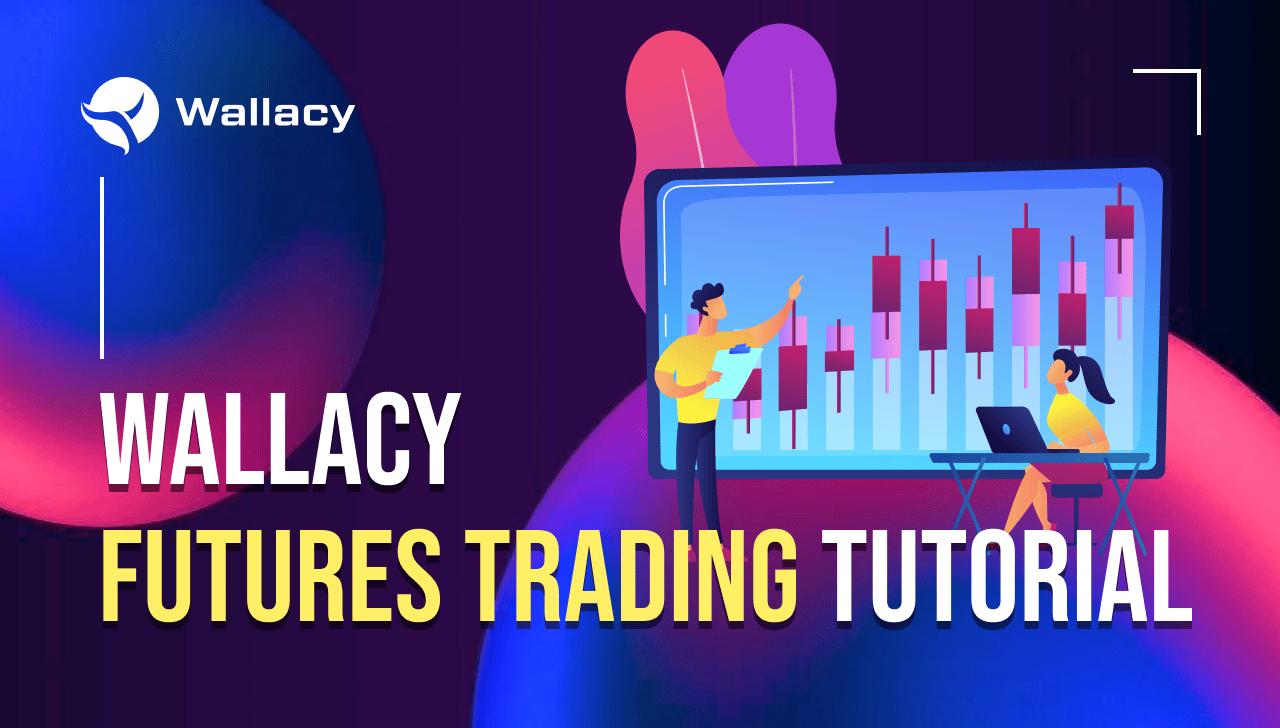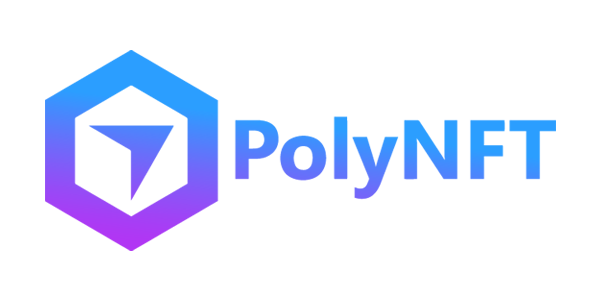How to Make Your First Trade on Wallacy Futures

We’re thrilled to announce the Futures Trading feature is now available on Wallacy Wallet, aiming to be user-friendly with 141 trading pairs and a maximum leverage of 200x.
Below is a detailed guide to help you get started to trade on Wallacy Futures.
Step 1: Create or Import your Wallet into Wallacy
- Download Wallacy wallet on Google Play store or App Store: https://wallacy.io/download/
- Create your new wallet or Import if you already had an existing one
- Back up your wallet by keeping the mnemonics phrase/private key in a safe place!
Step 2: Make your First Deposit
- Before making your first trade on Wallacy Futures, you must prepare USDT in your wallet. There are 4 networks supported: Ethereum, Arbitrum, Optimism and Polygon.
If your USDT is on other network, please bridge your USDT to one of those 4 networks above. For your information, you can now bridge your assets right in Wallacy Wallet! - Besides, you also need to prepare some gas fee to conduct transactions (deposit USDT from Defi wallet to Funding wallet). Gas fee will depend on your preferred network:
Ethereum: ETH
Arbitrum: ETH
Optimism: ETH
Polygon: MATIC - Click the “Trading” button on the menu at the bottom of main page => Choose the “Assets” section => Tap “Deposit”
- Now you will deposit USDT from Defi Wallet to Funding Wallet. Choose network, enter the “Amount” and then click “Deposit” to proceed transaction.
- Tap on “Transfer”, enter the amount of USDT that you’d like to transfer from Funding Wallet to Trading Wallet.
Step 3: Make your First Trade
Now that you have your Wallacy account and transferred funds to your Wallacy Futures wallet, you’re ready to make your first trade. Start placing trading orders by following the steps below:
- Choose your preferred trading pair at the top left side of the page.
- Select the [Margin Mode], which will only apply to the selected pairs, then choose between [Cross] and [Isolated] and click [Confirm].
- Now you need to adjust **Leverage (**For Isolated mode:Green leverage for Long position and Red leverage for Short position)
- Choose between [Limit Order] or [Market Order] type.
- Enter Order Price (For Limit orders) and then Trading Volume at [Amount] box.
- Toggle the [TP/SL] feature to set up your [Take Profit] and [Stop Loss] orders.
- Choose between [Open Long] or [Open Short]
NOTE:
- You can scroll down to monitor the parameters of open orders (Entry Price, Liquidation price,…), edit “TP/SL” or “Close” the order.
- Using high leverage carries high risks and shouldn’t be done without a robust risk management strategy. Please consider carefully the level of risk you can accept before placing an order.
- Asset liquidation: If the asset value drops sharply (for Buy/Long positions) or increases sharply (for Sell/Short positions) with a margin that exceeds the margin value, the order will close and your margin funds will be automatically liquidated.
Now that we’ve explained in detail how to deposit your asset into Wallacy Futures and make your first trade, why not give it a try?!
Join us:
Website | Telegram | Twitter | Facebook | Blog | Youtube | Discord
Related Articles
Tuesday, Dec 19, 2023
Wednesday, Nov 22, 2023
Wednesday, Nov 15, 2023
Thursday, Jan 04, 2024
Friday, Dec 29, 2023