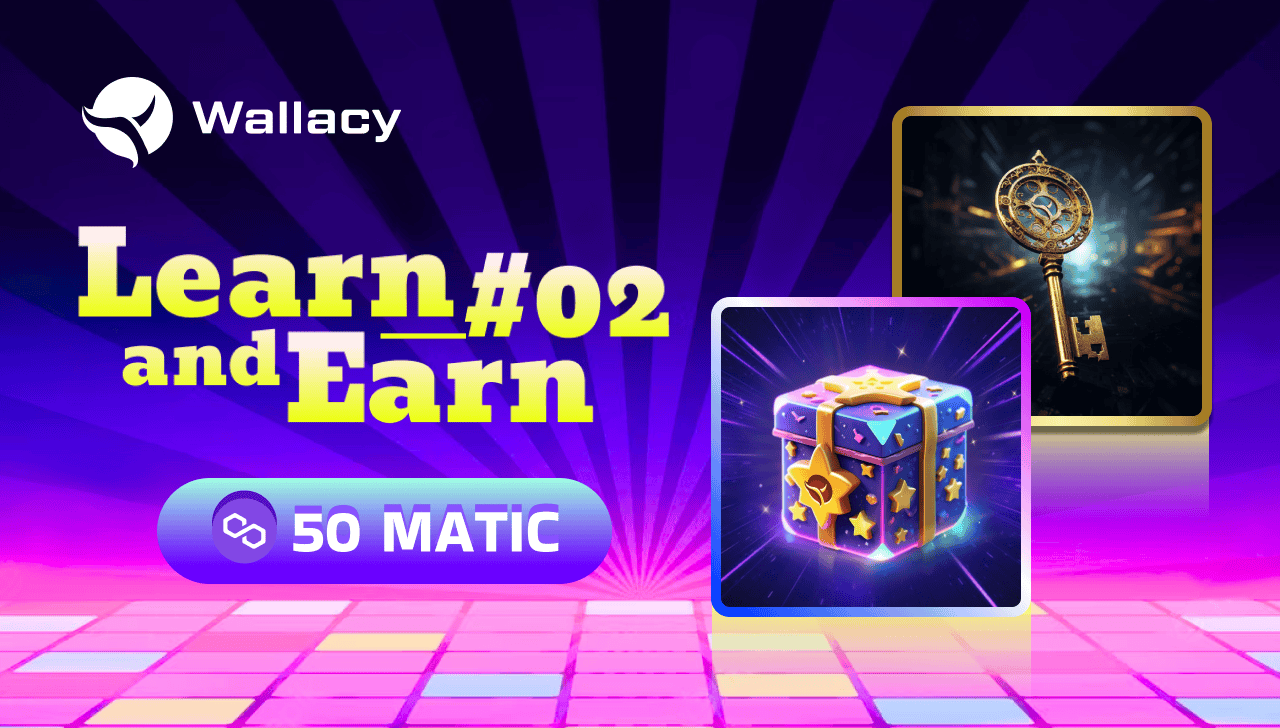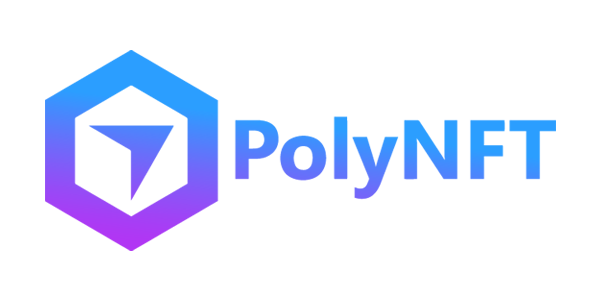Experiencing Wallacy

INSTALL WALLACY BETA GUIDE
1. For iOS users:
- Step 1: If you don’t have Testflight, follow these instructions: https://bit.ly/TFGUIDE10
- Step 2: Install Wallacy on Testflight, version [0.0.5+9.26]
- Step 3: Opening Wallacy App (If there is an update notification, please update to the latest version).
2. For Android users:
- Step 1: Install APK file version [0.0.6+11.26] from the following link: https://bit.ly/3Kh386D
- Step 2: Opening Wallacy App (If there is an update notification, please update to the latest version).
EXPERIENCE WALLACY
Try each step and fill out the feedback form at the following link: https://forms.gle/TyJmhLPbUTSv3L8k8
Note:
- During the “create a new wallet” step, remember to back up Mnemonic (so as not to lose control of your assets later).
- Fill in your wallet address in the following link to receive a $5 Airdrop (BNB + USDT): https://bit.ly/3KsG7z1
JOIN THE TOURNAMENT
We will open attractive tournaments daily during this BETA version.
Joining the tournament (buy entry fees with GEM to join the tournament), then try to be in the 30% of the leaderboard to win the big prizes. (The prizes are represented by GEM which can then be swapped back into stablecoins).
AVAILABLE FUNCTION FOR TESTING
- iOS: version [0.0.5+9.26]
- Android: version [0.0.6+11.26]
- Create/Import wallets
- Send/Receive tokens
- Wallacy play tournaments
- Wallacy Future Dex
- News & Wiki
Related Articles
Thursday, Dec 21, 2023
Wednesday, Dec 20, 2023
Friday, Dec 08, 2023
Tuesday, Sep 19, 2023
Friday, Sep 08, 2023