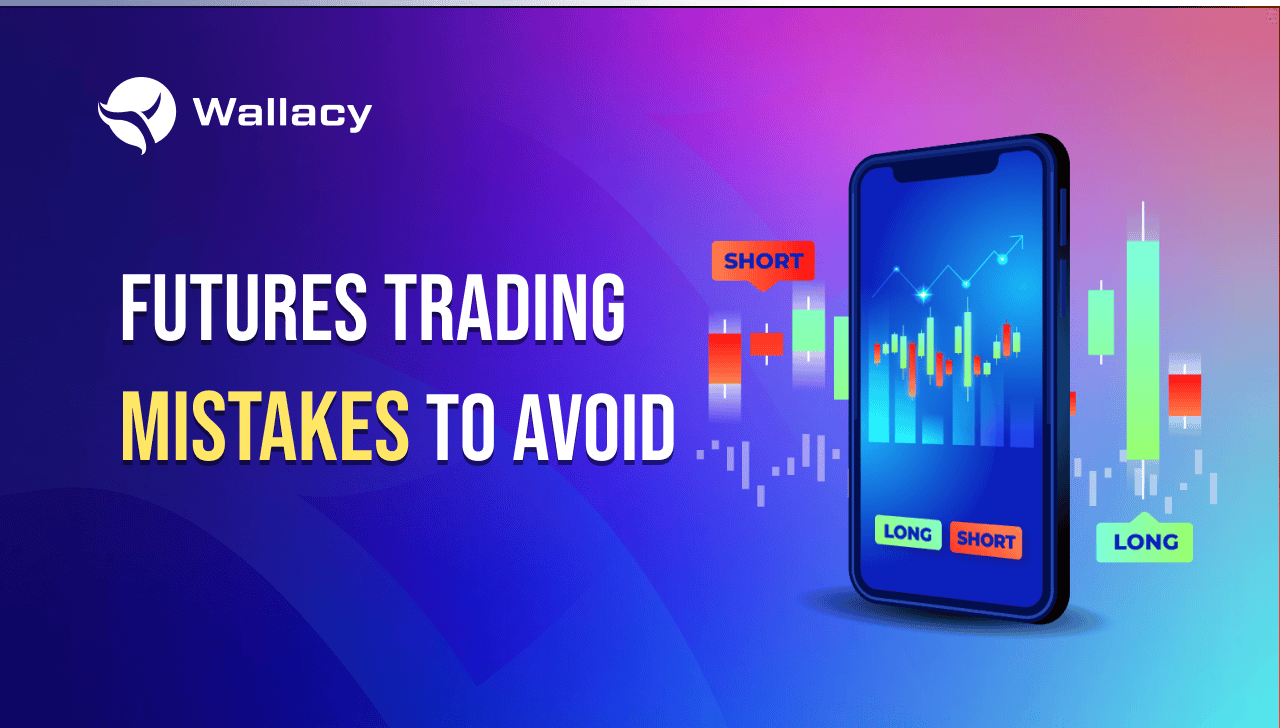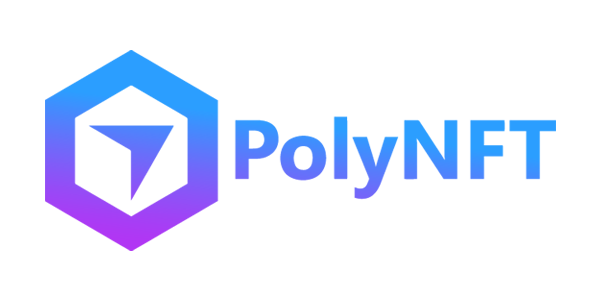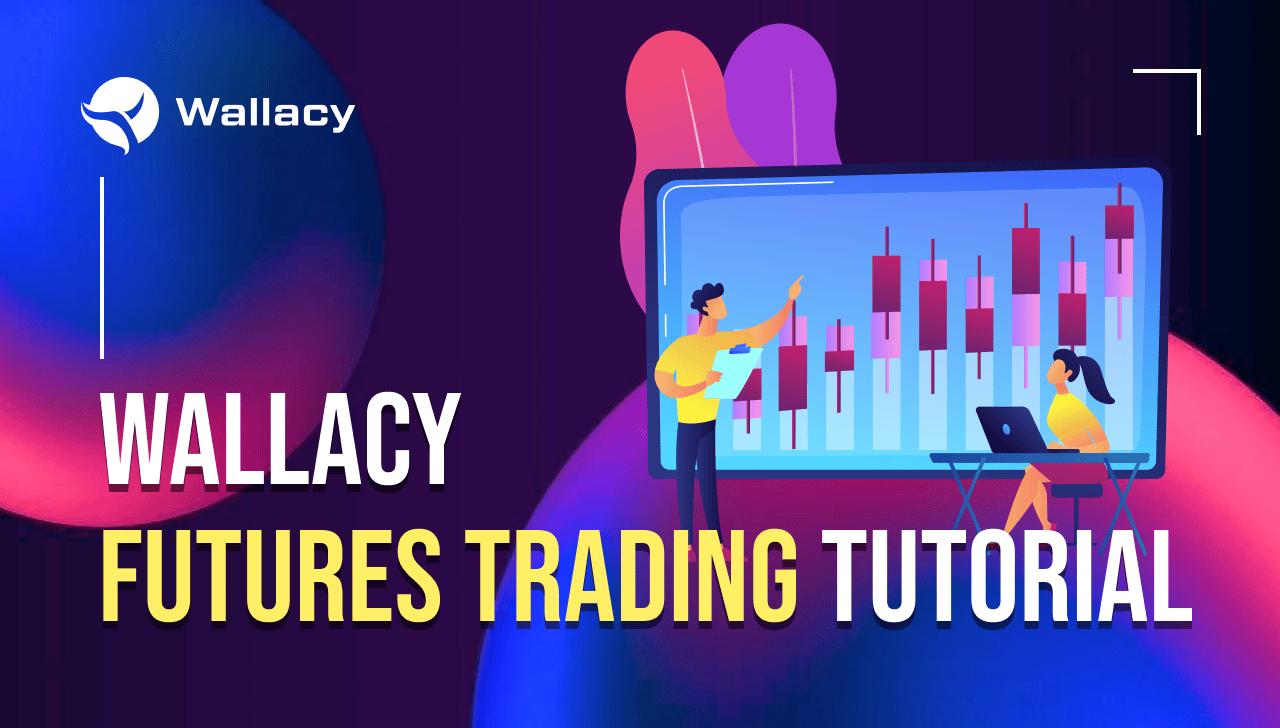 Before starting to trade, you need to select a trading pair (eg: BTC/USDT) and determine your investment position: [Buy/Long] or [Sell/Short].
Before starting to trade, you need to select a trading pair (eg: BTC/USDT) and determine your investment position: [Buy/Long] or [Sell/Short].
- Buy/Long: You predict BTC price will increase. You buy BTC at a low price and wait to take profits when the price increases.
- Sell/Short: You predict BTC price will decrease. You sell short BTC (borrow BTC to sell to the market at a high price) then wait for the price to decrease to buy and return the borrowed BTC, profiting from the price drop.
Instructions for Buy/Long positions
STEP 1: Choose 1 of 2 order types: Limit Order, Market
- Limit Order: Order to Buy/Sell an asset at a specified price or better than the current market price.
- Market Order: Order to Buy/Sell an asset at the best price at the time of placing the order.
For example:
The current BTC price is 35,000 USDT, but you want to buy BTC at 34,000 USDT, you can place a Limit order at the Entry price of 34,000 USDT.
The current BTC price is 35,000 USDT, and you want to buy BTC right at that time, you can place a Market order at the current price. Note: Market orders will experience price slippage depending on market volatility.
STEP 2: Select Leverage level, Enter Trading Volume and Order Price (For Limit orders)
You can choose the level of Leverage according to your risk tolerance and comfort, for example 20x. Then select the volume you want to trade, for example 100,000 USDT. The system will automatically calculate your margin, which is _5,000 USD_T.
Formula: Margin = Volume / Leverage
With the above example, you can trade with 100,000 USDT while only needing to deposit (lock) 5,000 USDT.
(*) Margin is the amount of money you need to lock up to perform leveraged transactions. The exchange will hold your margin as collateral to allow you to borrow capital to participate in Futures trading.
I/ Leverage
Leverage is the amount of capital that the exchange lends to investors to trade Futures, in order to increase the potential profit from the investment. Leverage will apply in multiples based on the investor’s margin, for example 1x, 10x,…
Currently, the Futures feature supports leverage from 1x to 125x, depending on each asset pair.
Leverage Example:
- Case 1 – Do not use leverage: If you invest 100,000 USDT in BTC: If the price of BTC increases by 1%, you will profit 100,000 * 1% = 1,000 USDT and vice versa.
- Case 2 – Leverage: If you invest 100,000 USDT (Margin) in BTC with 20x leverage, the total trading volume of the order will be 100,000 * 20 = 2,000,000 USDT. At this time, if BTC price increases by 1%, you will profit 2,000,000 * 1% = 20,000 USDT (20 times more than without using leverage). On the contrary, if BTC fluctuates downward, you will also suffer losses according to leverage.
Without Leverage | Leverage 20x | Without Leverage | Leverage 20x | |
| Capital | 100,000 USDT | 100,000 USDT | ||
| Volatility | 1% up | 1% down | ||
| Profit and Loss (PNL) | 1,000 USDT | 20,000 USDT | -1,000 USDT | -20,000 USDT |
Note: The profits in the example are for reference only and do not include transaction fees applied when trading Futures.
II/ Liquidation of assets
In a [Buy/Long] position, when the asset price drops sharply with a margin that exceeds the value of the margin, the order will close and your margin will be automatically liquidated.
For example: As in the above case, if the price of BTC plummets past 5% and you incur losses that exceed the value of your deposit of 100,000 USDT, the order will close and your deposit will be automatically liquidated.
- 📰 By the way, if you are not sure how to trade futures on Wallacy Wallet , you may check out our comprehensive guide!
STEP 3: Set Take Profit/Stop Loss (TP/SL)
In a [Buy/Long] position, you make a profit when the price increases and lose when the price decreases compared to the cost price.
- Stop Loss (SL): The lowest price within your risk tolerance. You want to cut your losses if the asset price hits or falls below this level. (Note: You should set the Stop Loss price higher than the liquidation price)
- Take Profit (TP): You want to take profit at a price that touches or is higher than this mark.
Wallacy recommends that you should set a Stop Loss when trading Futures to limit the risk of asset liquidation.
STEP 4: Click [Open Long] to complete the order.
Instructions for Sell/Short positions
The steps are similar to [Buy/Long] positions.
STEP 1: Choose 1 of 3 order types: Limit, Market and Stop Market
STEP 2: Enter trading volume, order price and select Leverage level
STEP 3: Set Take Profit/Stop Loss
In a Short position, you make a profit when the price decreases and lose when the price increases compared to the cost price. So that:
- Stop Loss (SL): The highest price within your risk tolerance. You want to cut your losses if the asset price touches or surpasses this level. (Note: You should set the Stop Loss price lower than the liquidation price)
- Take Profit (TP): The price is lower than the order price. You want to take profit at the price level that touches or falls below this level.
Wallacy recommends that you always set a Stop Loss when trading Futures to limit the risk of asset liquidation.
STEP 4: Click Sell/Short to complete the order.
Join us:
Website | Telegram | Twitter | Facebook | Blog | Youtube | Discord