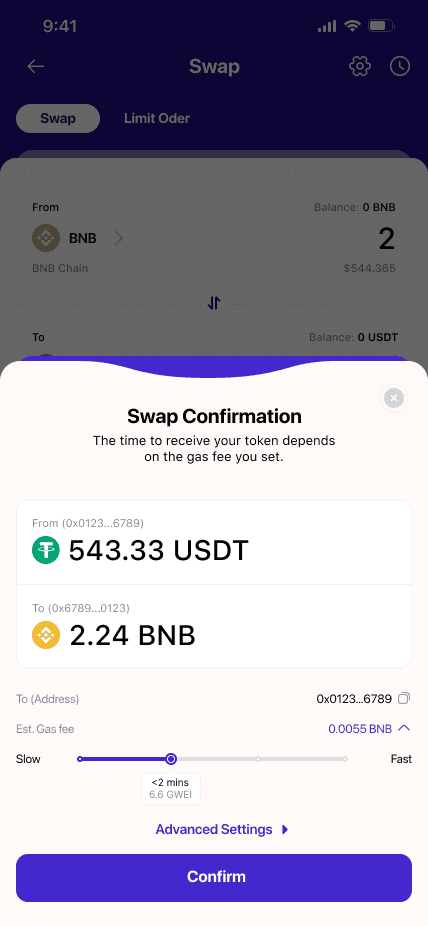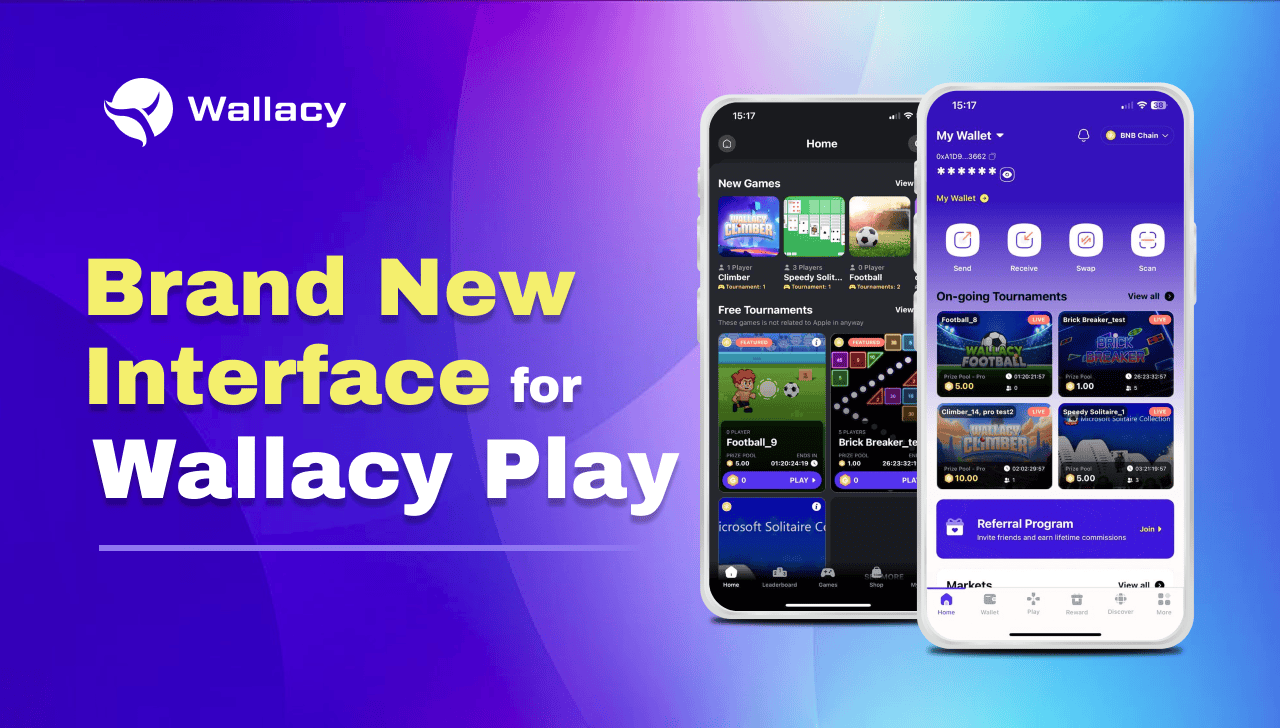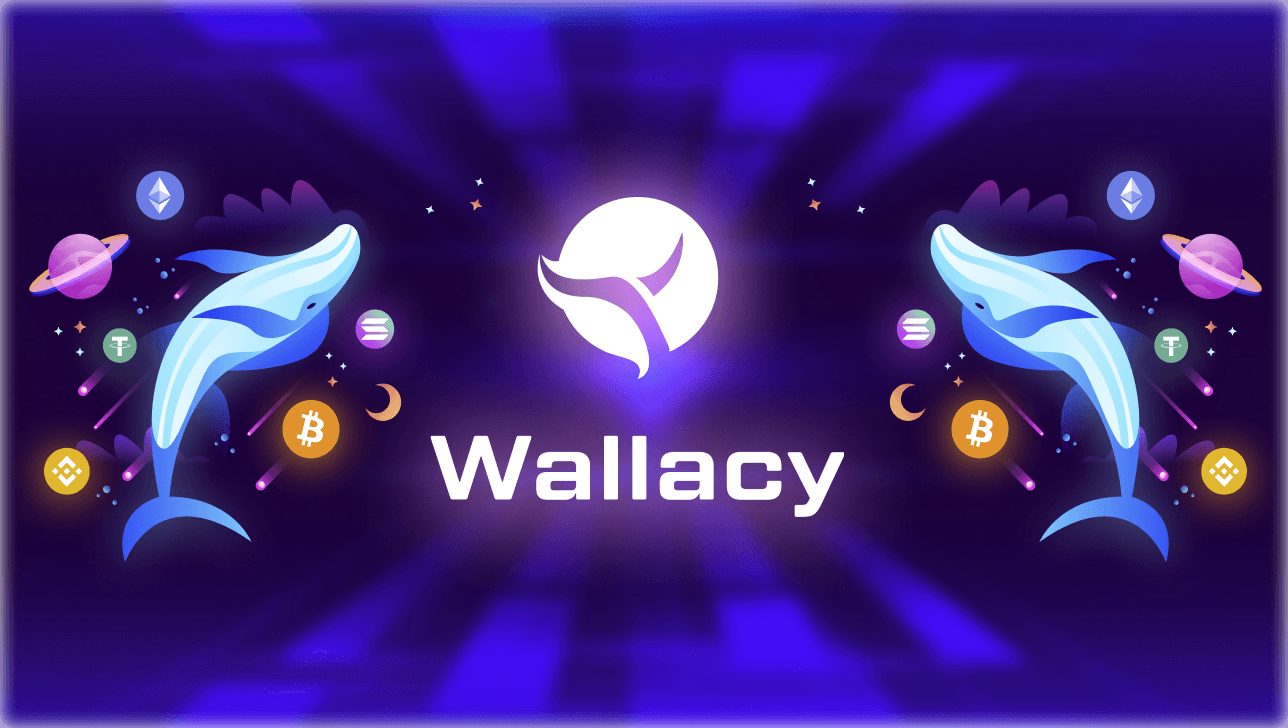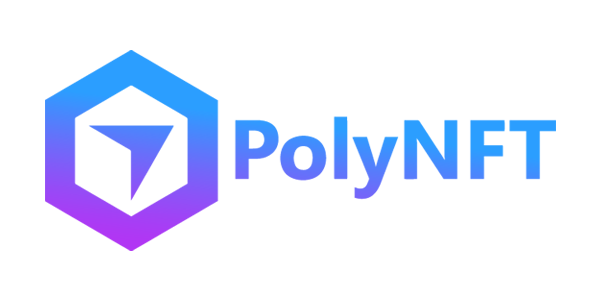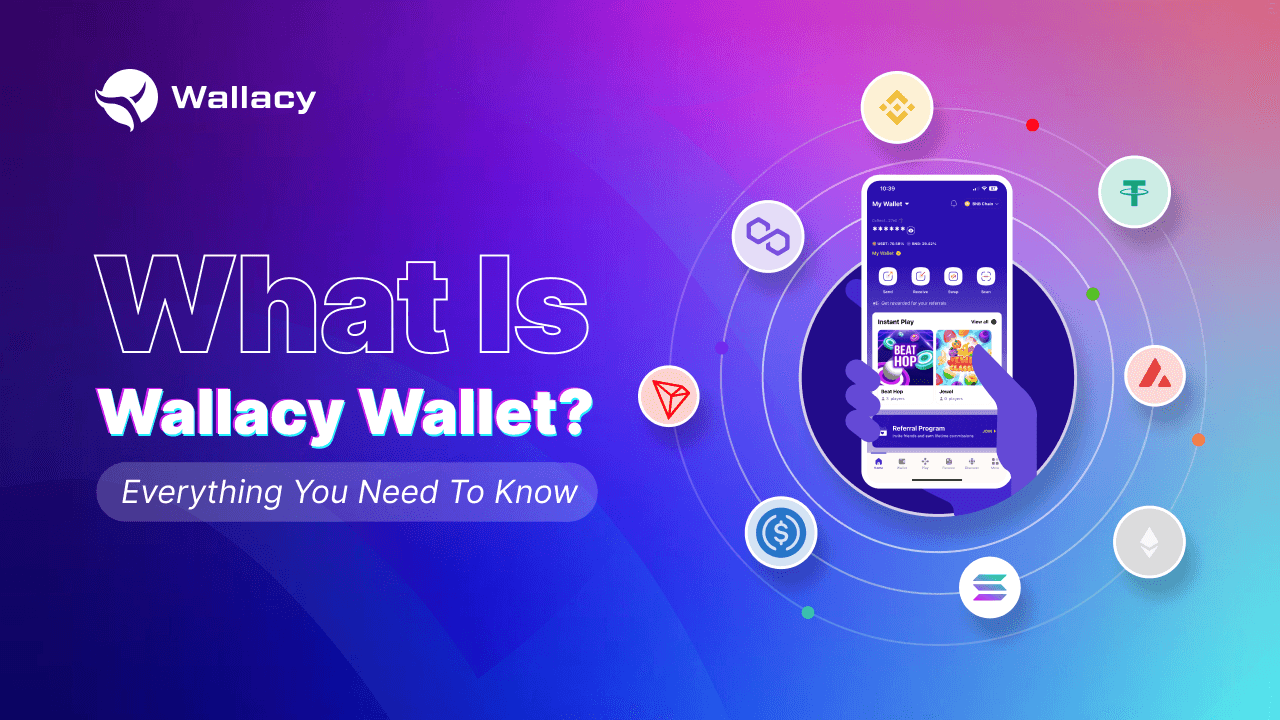
Are you seeking a reliable and secure way to manage your crypto assets? If so, you are in luck, there are many different wallets available on the market for you to choose from these days. Each offers certain benefits and features; however, there are a few options that are, admittedly, more dominant! In this article, let’s take a look at Wallacy wallet to see what makes it stand out from the others.
Right now, don’t waste any time, let’s get straight to discussing what Wallacy is, and how you can start using it, today!
Table of Contents:
2. How to Use Wallacy: The Basics
2.1. How to Start Using Wallacy
2.2. How to Transfer and Receive tokens on Wallacy?
2.3. How to Exchange Cryptocurrencies on Wallacy Swap?
What is Wallacy Wallet?
Before we delve deeper into the wallet, a proper introduction is absolutely necessary! If you are new to Wallacy, you will get a good overall impression of the wallet.
So, what is Wallacy wallet? Put simply, Wallacy is a hybrid and gamified crypto wallet that not only provides secure management of crypto assets but also delivers an easy-to-use and enjoyable experience for users. Let’s break that down, shall we?
The very first part - “a hybrid crypto wallet” - refers to the fact that Wallacy is a fusion of the most excellent features from both worlds - decentralized (DEX) and centralized (CEX). With this combination, users can enjoy huge benefits of both types. Decentralized wallets are known for their security and transparency, while centralized ones are acknowledged for their liquidity and user-friendly interface.
With Wallacy, users can keep their cryptocurrencies anonymously and without any oversight. It also allows users to store a wide range of assets from different blockchains in a single wallet.
However, what sets it apart is its gamification feature where users can earn rewards and compete with others. Each game consists of two modes: Training and Tournament. The Training mode helps enhance your proficiency, while the Tournament mode allows you to engage in competitive play with other skilled players and get rewarded.
Once you’re in thrilling game tournaments, strive to secure a top spot to claim your reward - GEM prizes - that can be converted into Stable coin. Don’t miss out on this exciting opportunity to win big!
How to Use Wallacy: The Basics
How to Start Using Wallacy
To begin transferring your cryptocurrencies in the Wallacy wallet or to make use of its DeFi capabilities, you must first download and install it. Presently, Wallacy is available for Android devices, with the iOS version set to launch shortly.
- ANDROID
Step 1: First, download and install the Wallacy wallet app at: https://play.google.com/store/apps/details?id=io.wallacy.cryptowallet
.
Or you can also get the download link by going to the Wallacy official website
.
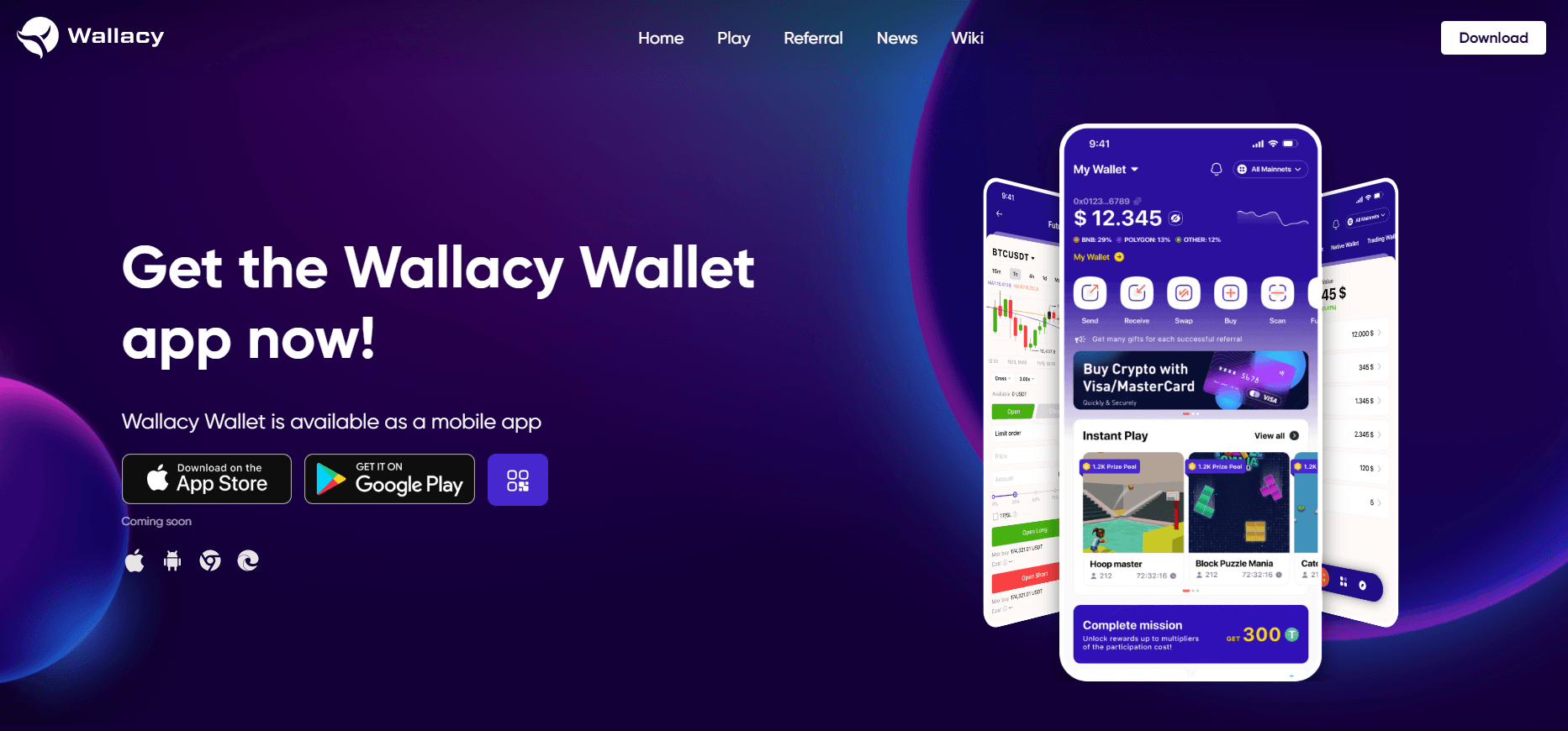
Step 2: Once you’ve installed the wallet to your smartphone, you’ll be prompted to either create a new wallet or import an existing one.

Step 3: In the case of creating a new one, your next step is to back up your wallet, with a 12-word secret phrase. Be sure to write these words somewhere secure as this is the only way to restore your cryptocurrencies if you lose access to your wallet.
So far - so good! We have finished creating the wallet. To continue with our “what is Wallacy?” article, let’s now open the newly created wallet and make our first cryptocurrency transfer.
How to Transfer and Receive tokens on Wallacy?
- TRANSFER TOKENS
Step 1: Tap the Send button on the home screen.
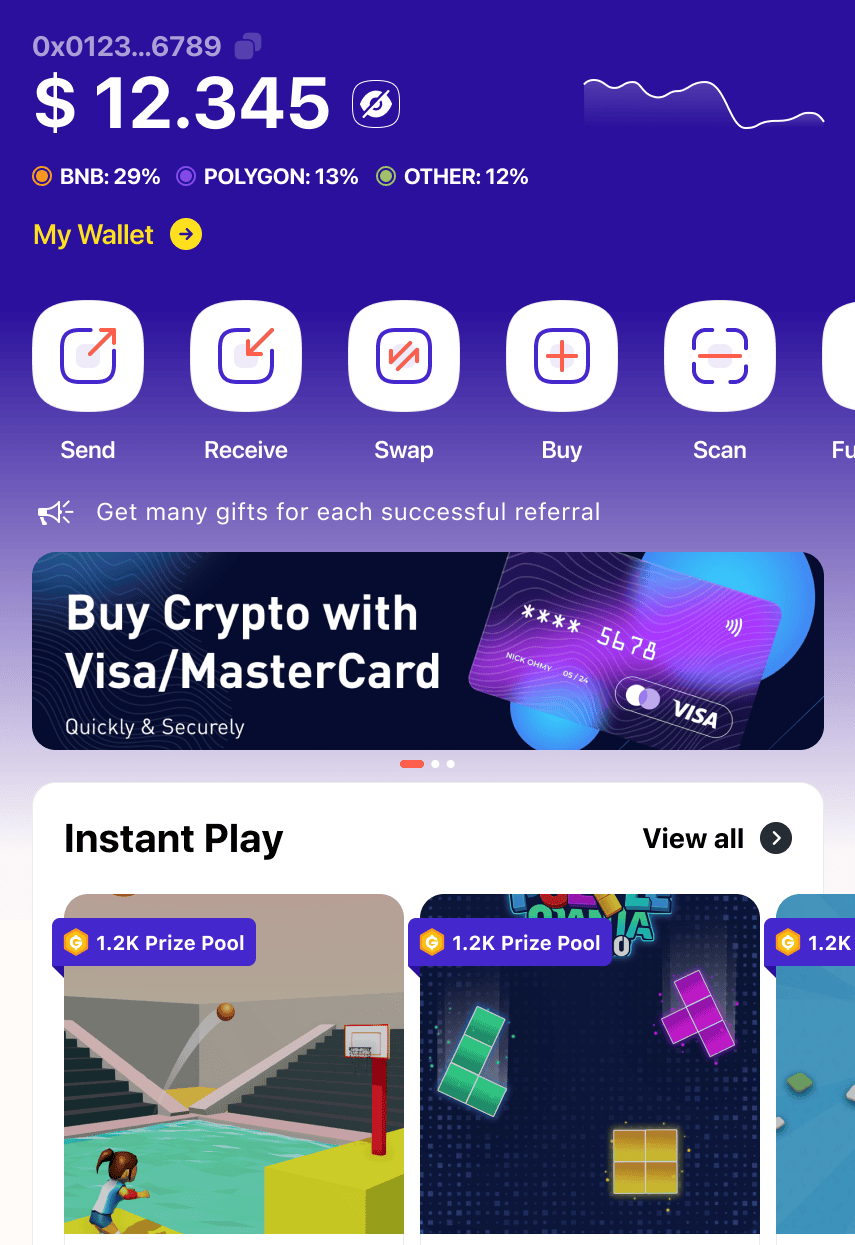
Step 2: Choose the asset that you want to send, in correct mainnet, for example: USDT on Binance smart chain. Then fill in the receive wallet address and the amount of token.
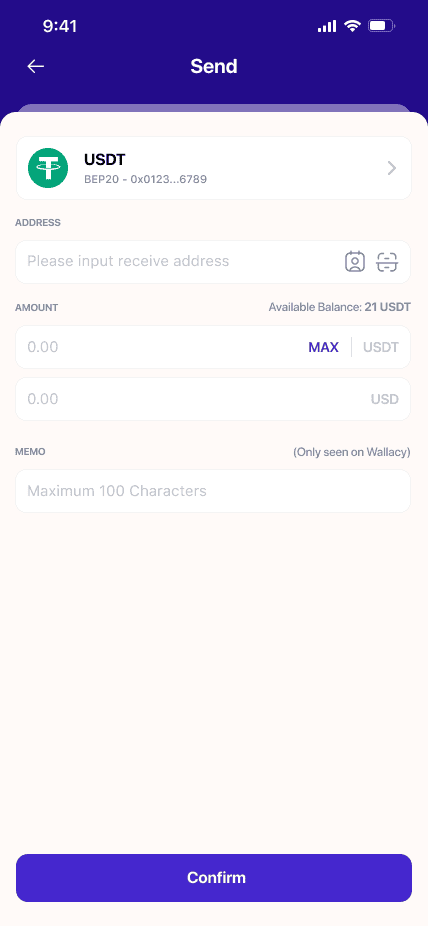
Step 3: Now you’re presented with the estimated gas fees of your transaction, which you can also adjust. Before clicking ‘Confirm’, it is a good idea to double-check the recipient address.
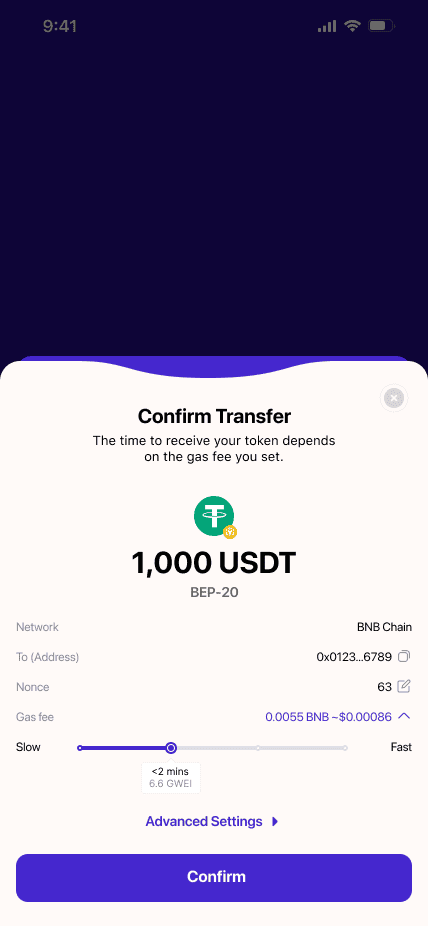
Now, press Confirm and just need to wait a few seconds for the transaction to register and be approved!
- RECEIVE TOKENS
Step 1: Select the Receive button on the screen
Step 2: Choose the asset you want to receive from another wallet by token name or contract address. Example: BUSD.
Step 3.1: Copy and send that wallet address to the sender to execute the receive command.

Step 3.2: (Switch to the Request tab) You can also generate a QR code containing your Wallacy wallet address and the amount of tokens you want to receive, then share it with the sender.
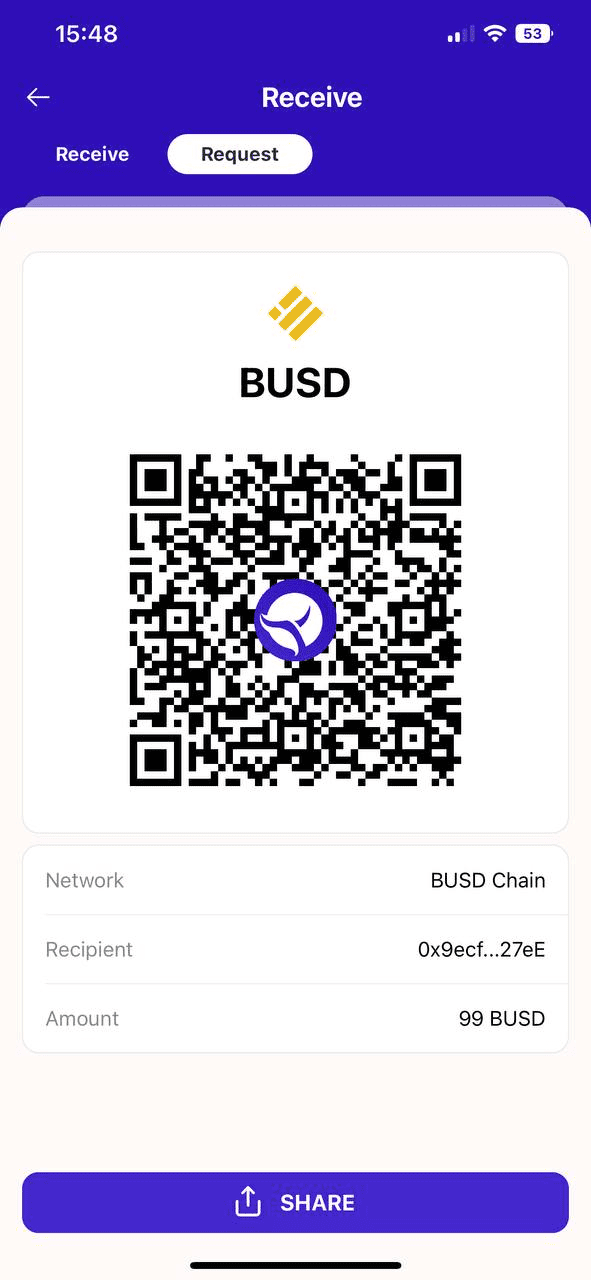
How to Exchange Cryptocurrencies on Wallacy Swap?
Step 1: Enter Swap mode by clicking the Swap icon on the home screen.
Step 2: Swap between two different coins. Choose available coins from the menu, for example, swap BNB to USDT on BNB smart chain.
Step 3: Input an amount for a coin and view transaction data. Note that the first coin amount entered will be the exact amount, and the other will be estimated. The information below provides additional details about each transaction (slippage, price impact, transaction fee).
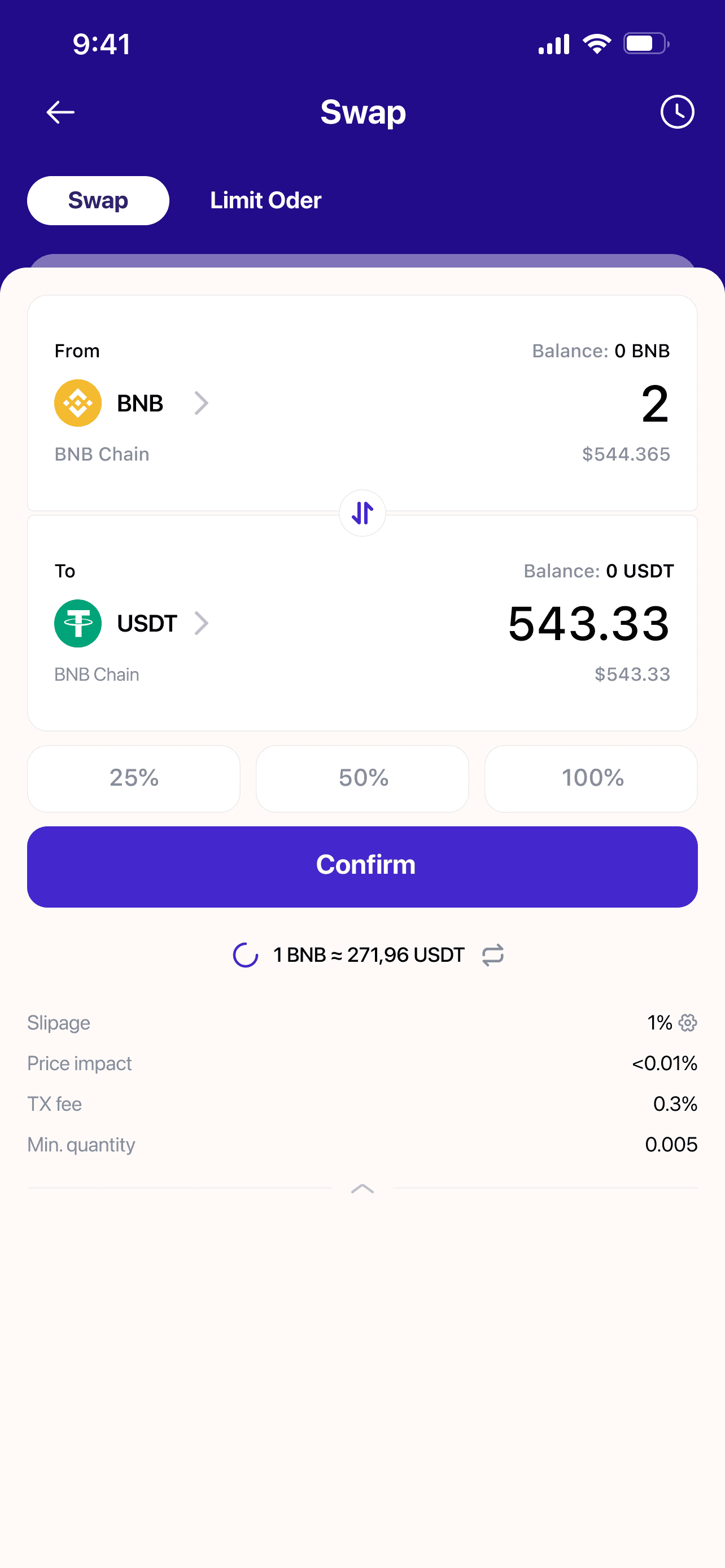
Step 4: To proceed with the swap, click on “Confirm”. You’ll see a box pop up to re-confirm. In this box, you can adjust your gas fee to speed up or speed down the time of your transaction. The more gas fee you pay, the faster the swap will be completed. Then press Confirm to be done!