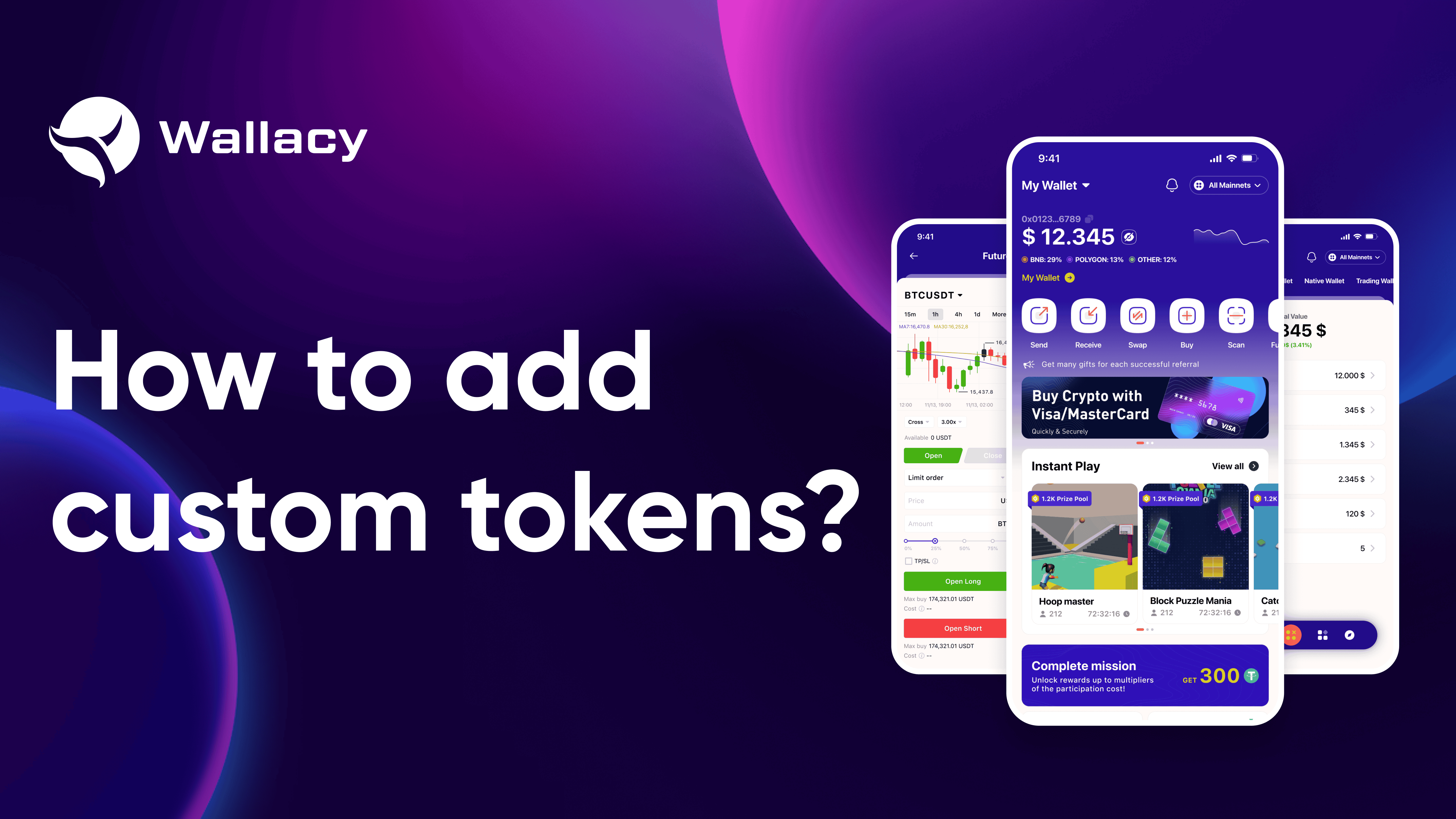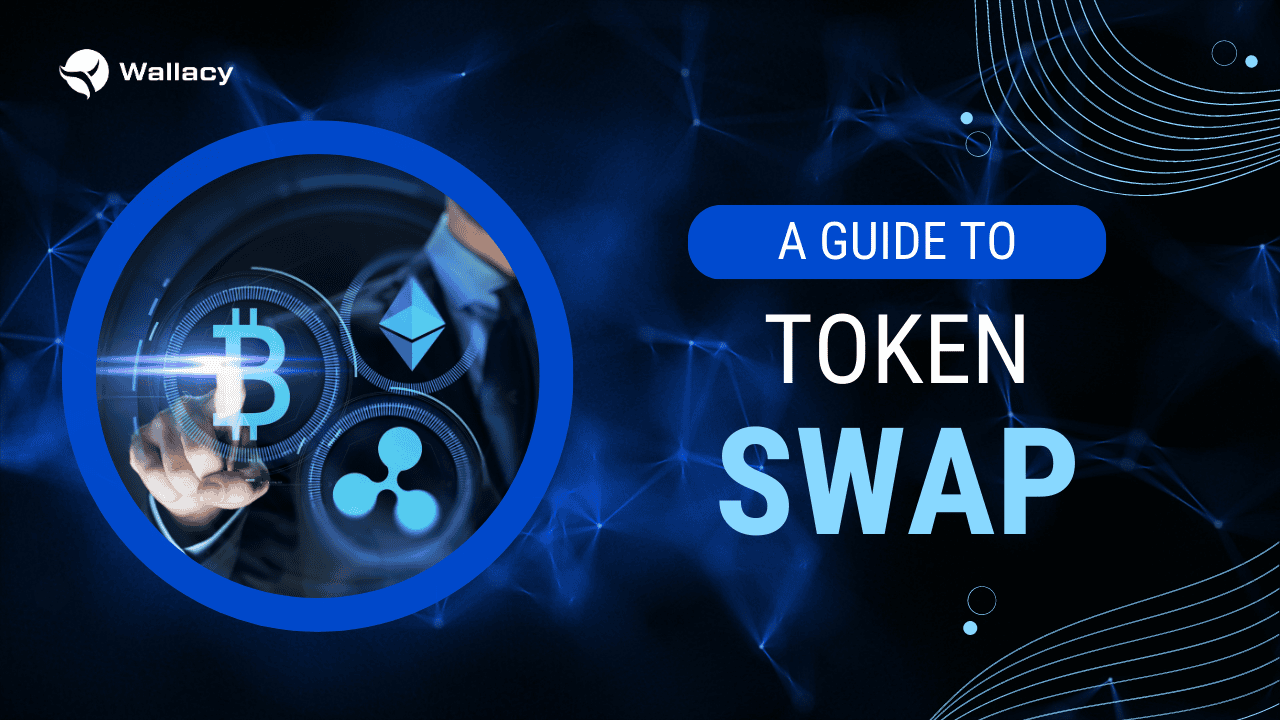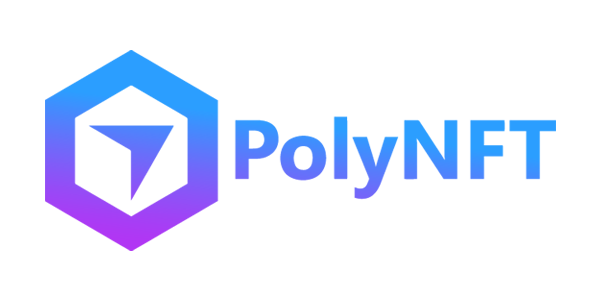Step 1: Select Wallet at the menu bar, which will take you to your wallet information screen.
Step 2: Select your desired network (default is BNB chain) in the top right corner, then select Defi Wallet. Click Add a Token to add the token to the wallet. Select the default token available or fill in the search bar on the screen.
Step 3.1: If the token is not among the most commonly used ones, the search function may fail to retrieve it.
Step 1: Tap the Send button on the home screen.
Step 2: Choose the asset that you want to send. For example: USDT Step 3: Fill in the receive wallet address and the amount of token you want to send.
You can save the wallet address to Address Book in order to use it later, or you can scan QR code to get the wallet address from others. Step 4: Now you’re presented with the estimated gas fees of your transaction, which you can also adjust.
Step 1: Enter Swap mode by clicking the Swap icon on the home screen.
Step 2: Swap between two different coins. Choose available coins from the menu.
Step 3: Input an amount for a coin and view transaction data. Note that the first coin amount entered will be the exact amount, and the other will be estimated. The information below provides additional details about each transaction (slippage, price impact, transaction fee).