Crypto Wikipedia
Search our knowledge base or browse categories below.
How to use Dapp interface
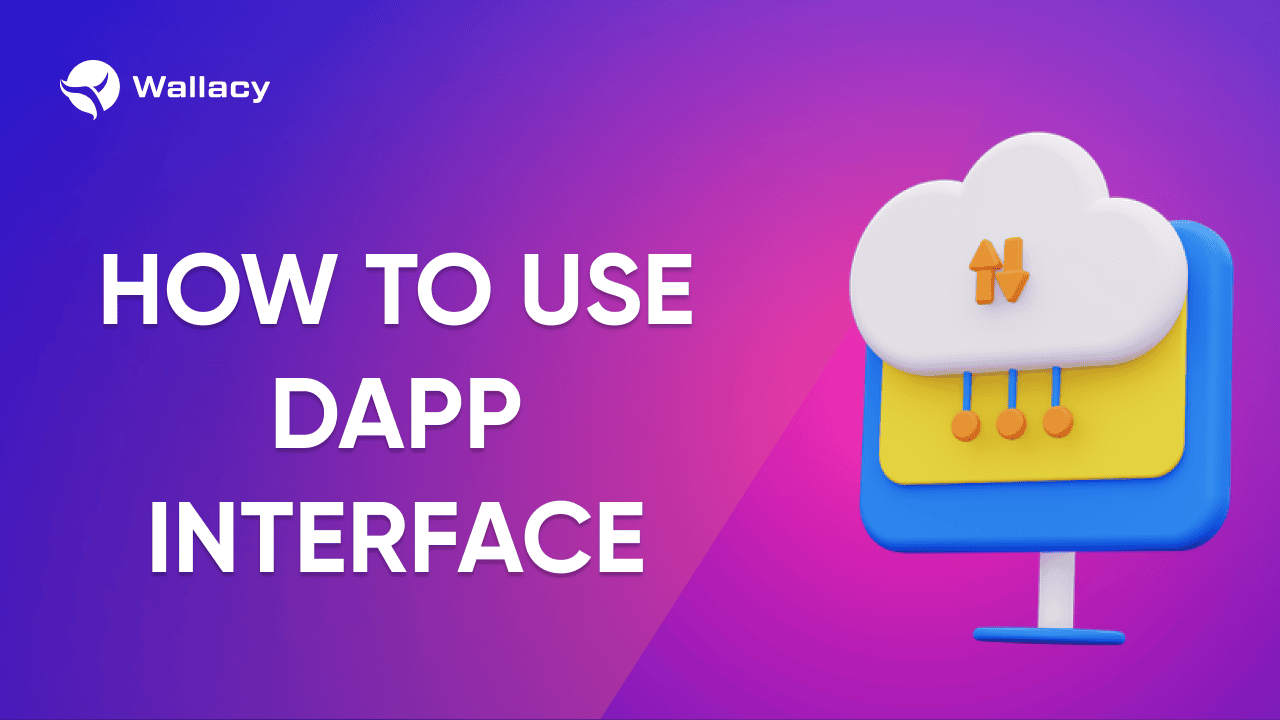
Using a Dapp interface typically involves the following steps:
- Choose a Dapp (decentralized application) that you want to use, and make sure you have a compatible crypto wallet installed. Some popular crypto wallets that support Dapp integration include MetaMask, WalletConnect, and Trust Wallet.
- Navigate to the Dapp’s website or interface, and ensure that it is a secure and trusted platform.
- Connect your crypto wallet to the Dapp by clicking the “Connect Wallet” or similar button. This will typically launch your wallet software and prompt you to approve the connection.
- Once your wallet is connected, you should be able to interact with the Dapp’s features and functionalities. This may include buying or selling tokens, staking or lending assets, participating in governance activities, and more.
- Follow the prompts and instructions provided by the Dapp interface to complete your desired actions. This may involve signing transactions, confirming approvals, and providing other types of input.
Note: Dapps can have varying levels of complexity and user-friendliness, so it’s always a good idea to read up on the specific Dapp you want to use and familiarize yourself with its features and functionalities before diving in. Additionally, it’s essential to always exercise caution and do your own research to ensure that you are using a secure and trustworthy Dapp that aligns with your goals and values.