Crypto Wikipedia
Search our knowledge base or browse categories below.
Wallacy Referral

How to invite friends using Wallacy?
1. Share referral link
To invite friends, go to the [More] section on the home screen, then click on the [Referral]. Here you are on the main page of the referral function. By clicking the [Invite friend] button, the system will generate a unique referral link for you. Simply copy the link and share it with your friends. If your friends sign up for Wallacy using the referral link and trade or join a tournament through it, you’ll receive a corresponding commission.
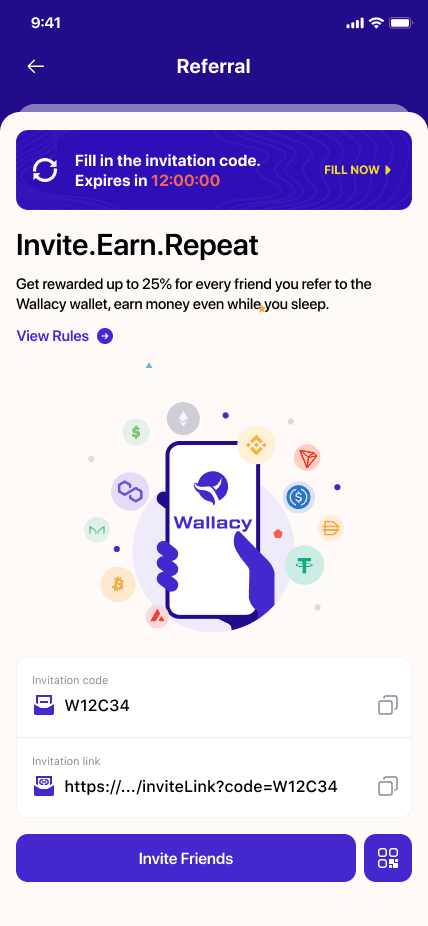
2. Share referral code
Another way to invite friends is by sharing your referral code. Your friends can fill in your referral code when they sign up for a Wallacy account, complete the registration and transaction, and you’ll receive a corresponding commission. You can get your referral code on the main page of the referral too.
Inviting Friends Rules.
When your friends sign up using your referral link or referral code, you’ll earn rebates of transaction fees of them from each swap, future dex, and tournament play.
For example, user A invites user B using his/her referral link or code. As long as user B conducts transactions on Wallacy, User A will receive rebates from user B’s transaction fees.
Note
- Wallacy has the right to refuse any user to participate in transactions in accordance with applicable laws and regulations and internal anti-money laundering policies.
- If the user you invite does not fill in your referral code, you will not be able to receive rebates from the transaction fees of the invitee’s account.
- You can get rebates from the invitee’s swap, future dex, and tournament play transaction fees.
- Wallacy strictly prohibits Wallacy’s users from deleting accounts and creating new accounts to obtain commissions (and other fraudulent behaviors to obtain commissions). Once verified, Wallacy will reserve the right to cancel the account to obtain commissions.
- Wallacy reserves the right to decide to cancel or modify the referral commission and rules.
- Wallacy reserves the right to disqualify and revoke all commissions for participants who engage in false or illegal activities during the period, including bulk account registration for additional bonuses, usage of “phishing” websites containing referral links, posting referral links as advertisements on search engines, and any other activity in connection with illegal, fraudulent or harmful purposes.
- All users must strictly abide by the TERM OF SERVICES of Wallacy. For any violation of Wallacy ’s terms of use, Wallacy will reserve the right to disqualify and revoke all commissions. If you have any questions, please contact customer service.
- The right to interpret the above activities belongs to Wallacy.
Fill referral code.
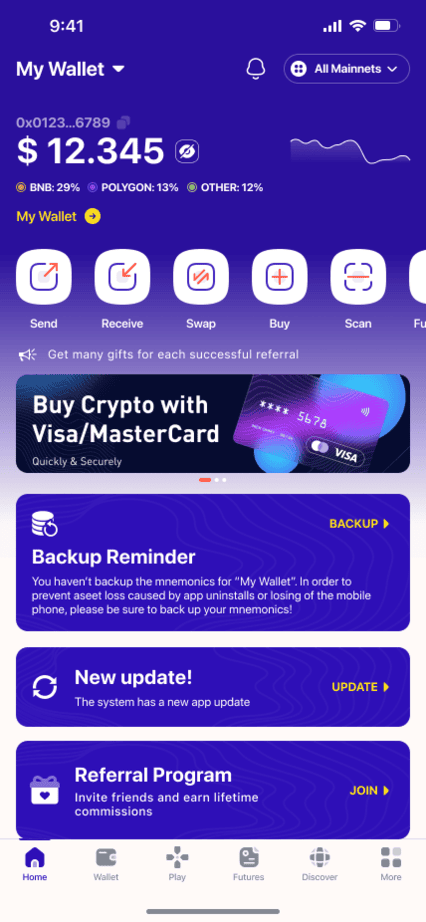
Go to the [More] section on the home screen, then click on the [Referral]. Here you are on the main page of the referral section.
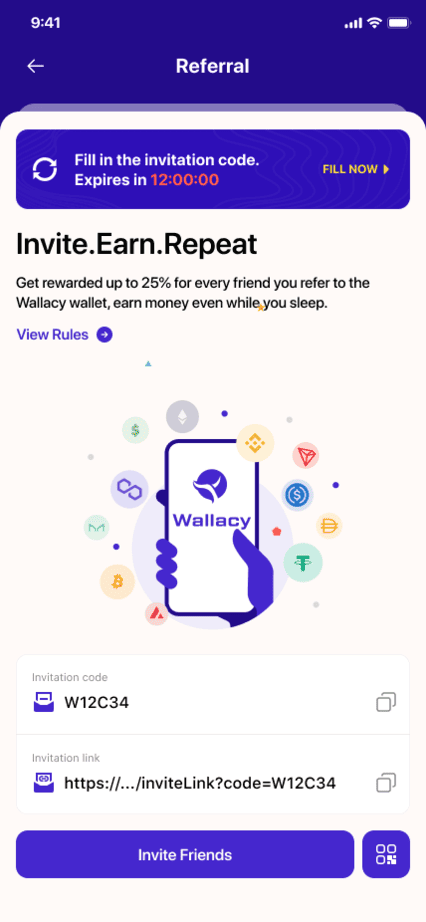
You will see on top of the page a popup that guides you to fill in referral code. Click [Fill now].
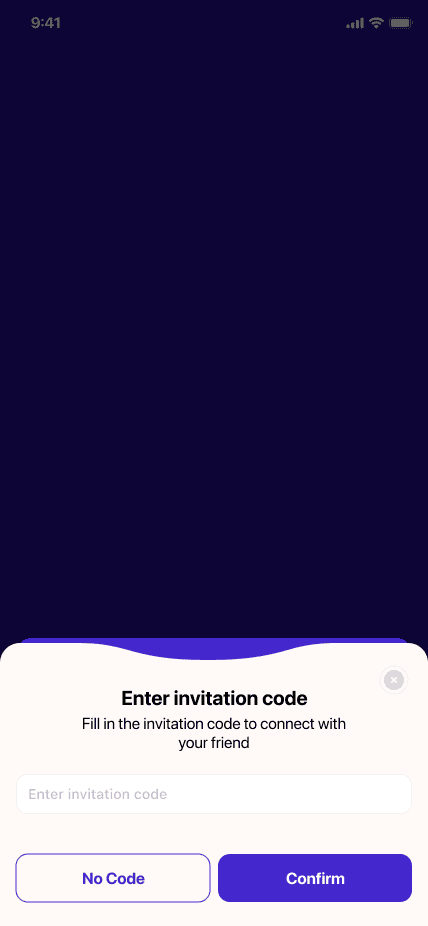
Fill your friend’s invitation code and click [Confirm] to be done.